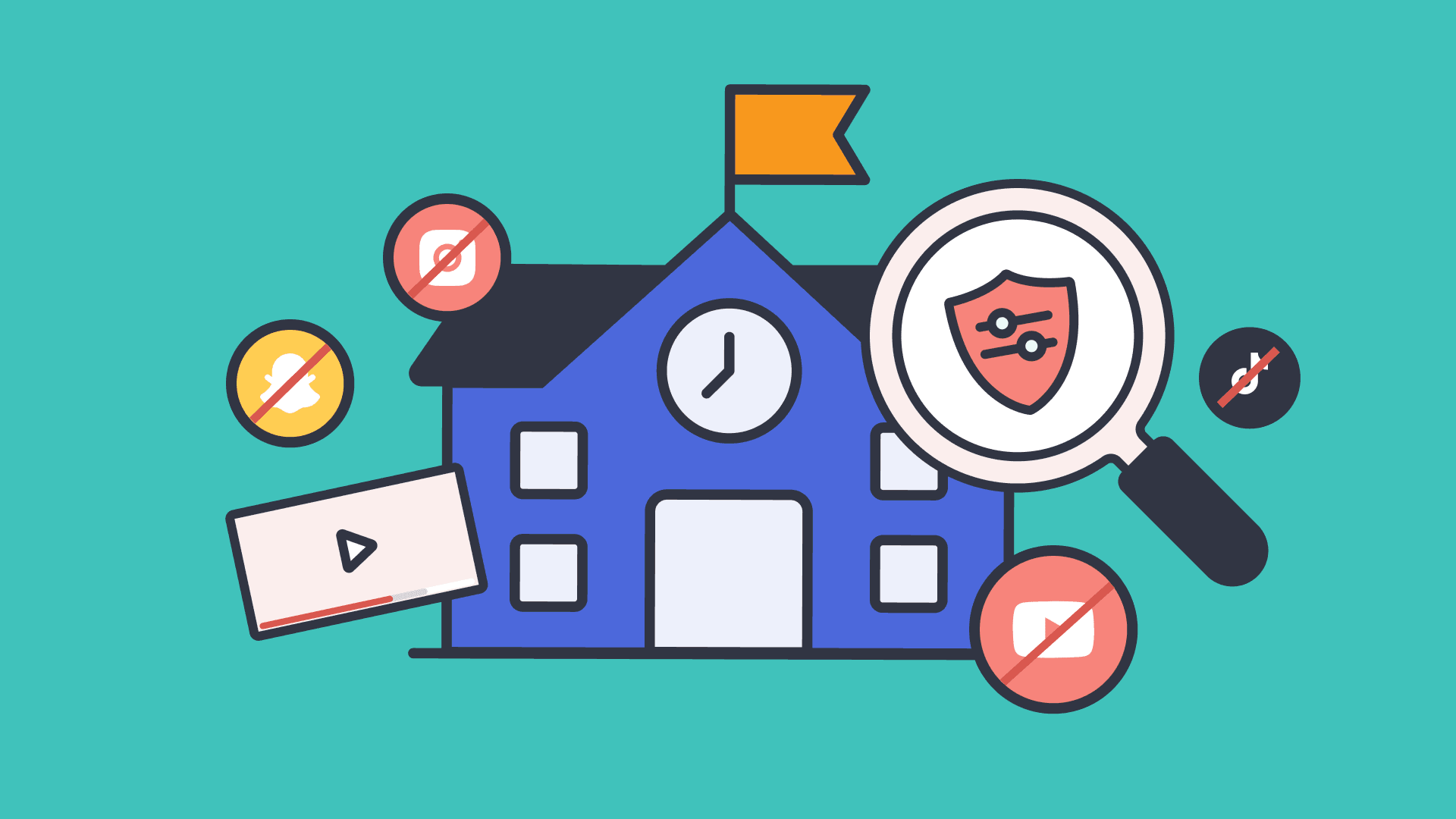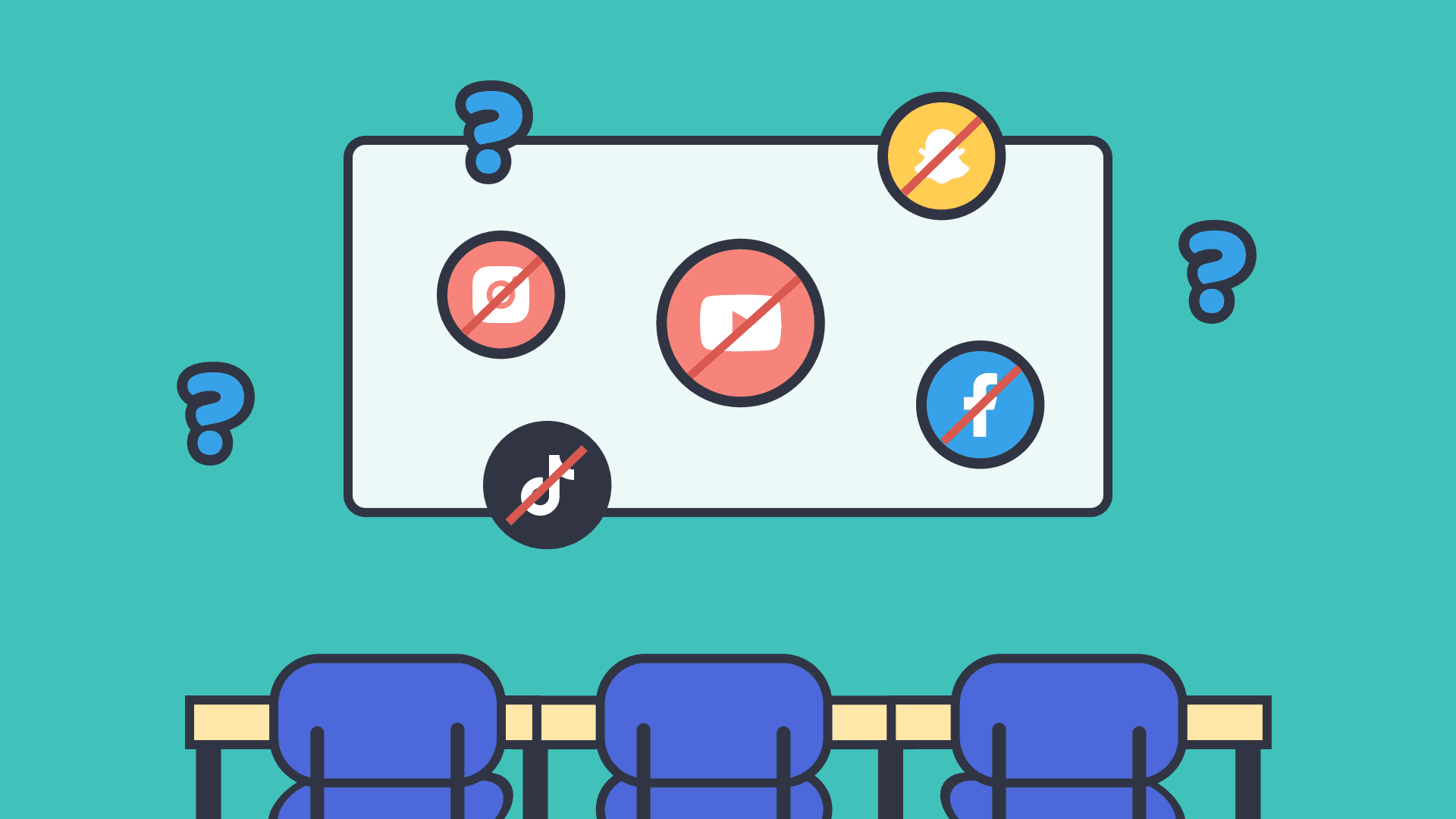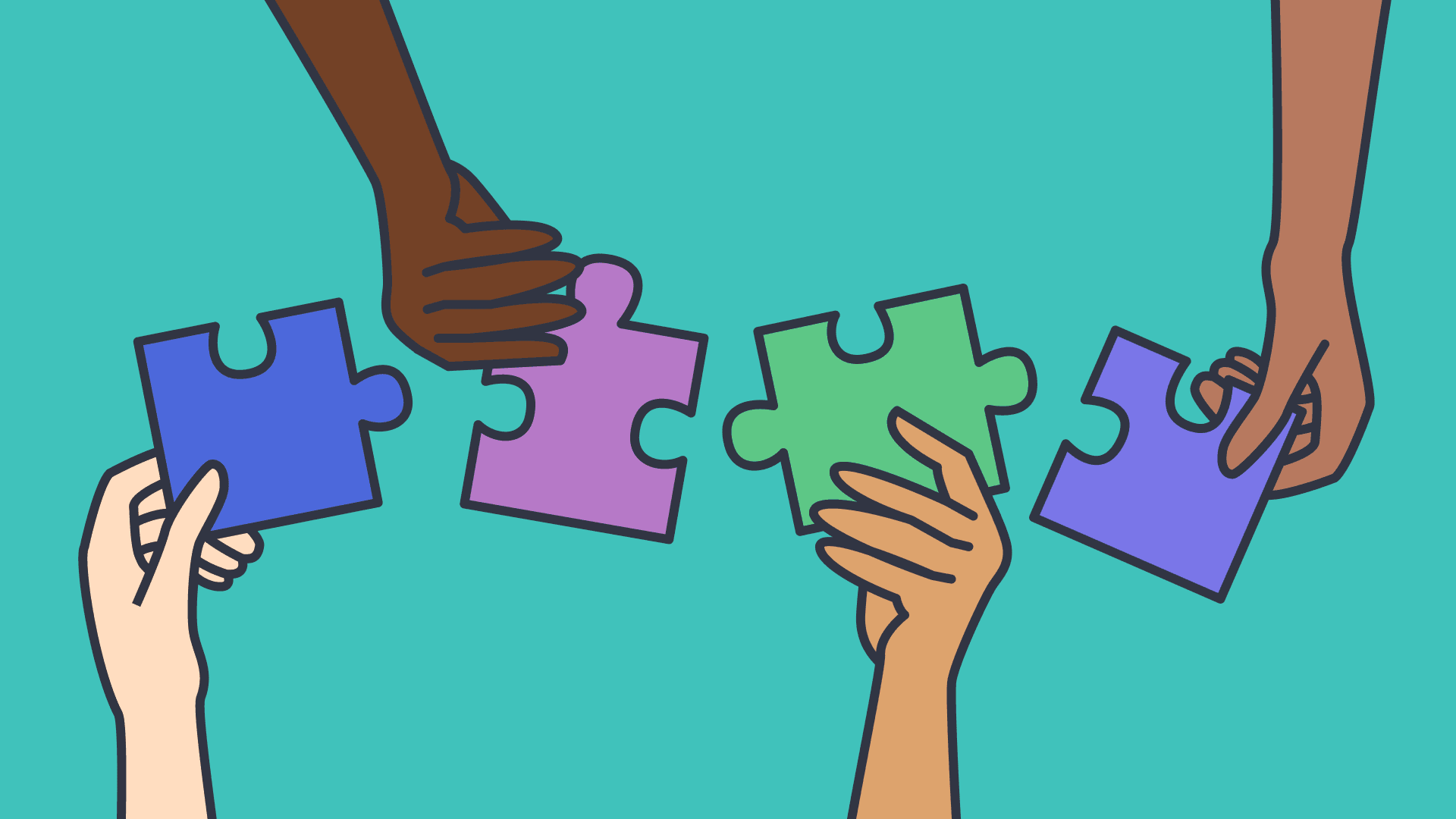Prepare Your Primary Students for NAPLAN with ClickView
It’s that time of year again when NAPLAN is top of mind for teachers, school leaders, parents and students. The National Assessment Program in Literacy and Numeracy for years 3 and 5 students will take place from Wednesday, 12 March to Monday, 24 March and ClickView is here to help.
We’ve been speaking with our teaching community and have curated a wide range of multimedia resources to support NAPLAN prep. With the transition to digital testing for most subjects, it’s important to have engaging tools that can help reinforce key concepts across all strands.
We have selected some of ClickView’s top Topics and videos to support teachers in recapping each NAPLAN strand with their students. Take a look, share it with your colleagues and let us know what you think.
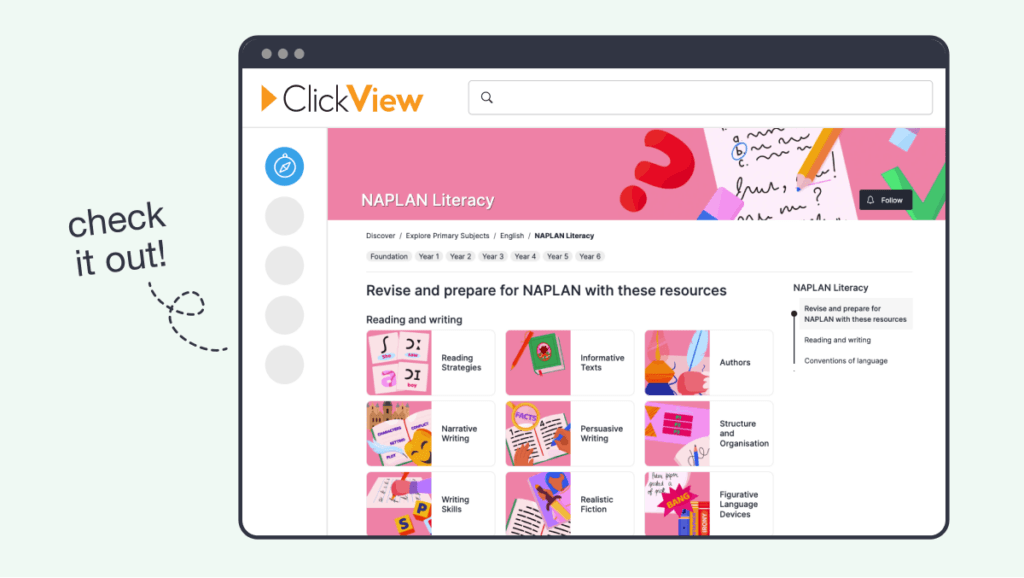
Primary NAPLAN Strand: Writing
Recommended ClickView Topics:
Recommended ClickView Series:
- Miniclips: Persuasive Writing
- Writing A Personal Narrative
- Realistic Fiction Writing for Kids
- How to Write an Imaginative Narrative for Kids
- Grammar for Writing
- Writing Text Types
- The Story Building Toolkit
- BBC Bitesize: English
Recommended ClickView Videos:
Primary NAPLAN Strand: Conventions of language
Recommended ClickView Topics:
- Parts of Speech (which contain individual ClickView Topics including Nouns, Adjectives, Pronouns, Verbs, Adverbs, Conjunctions, and Interjections)
Recommended ClickView Series:
Primary NAPLAN Strand: Reading
Recommended ClickView Series:
Recommended ClickView Videos:
Primary NAPLAN Strand: Numeracy
Recommended ClickView Topics:
- Multiplication
- 2D Shapes
- 3D Objects
- Symmetry
- Area
- Length
- Mass
- Telling Time
- Volume and Capacity
- Decimals
- Fractions
- Place Value
Recommended ClickView Series:
Recommended ClickView Videos:
- Missing Addends: Finding a Missing Part
- How to Use Estimation to Check Your Answers
- Check Your Answers Using Inverse Operations
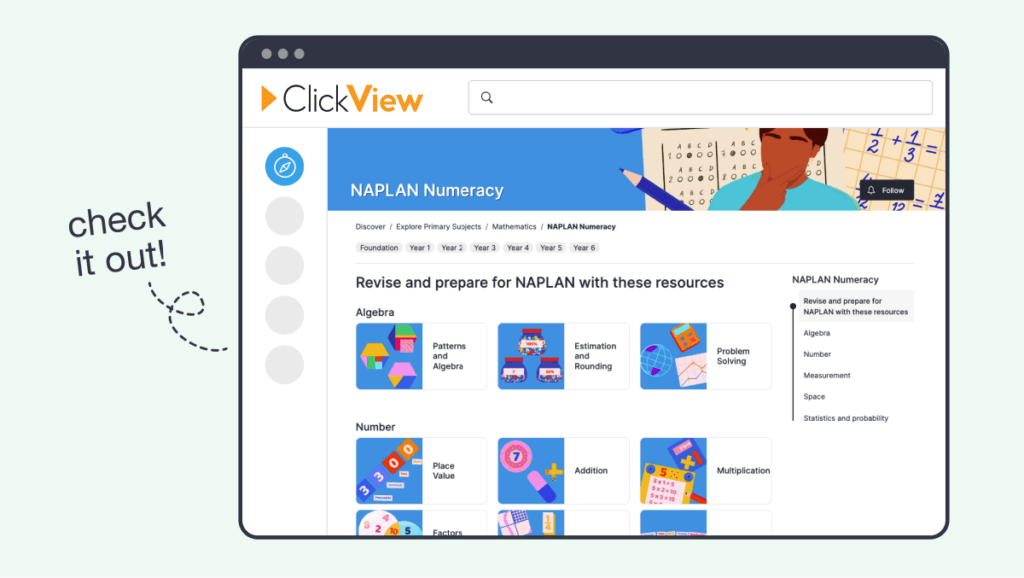
Top tips!
- Use videos as engaging lesson introductions or icebreakers to kickstart the day.
- Encourage students to revisit concepts by watching videos at their own pace inside or outside of class time.
- Integrate interactive videos to foster active participation and ensure comprehension.
- Make use of printable teacher resources to reinforce learning and provide additional practice opportunities.
We know standards-based testing can be a daunting time for students, teachers and parents. We are here to help our teaching community however we can. We love hearing from you so please let us know what you think and other ideas for how ClickView can support you meet the needs of your students.
Want to try ClickView for your whole school? Head over here.

Penelope Christie
briefcase iconCuration Lead
A qualified primary school teacher with over a decade of teaching experience in Australian schools. Penelope is Curation Lead at ClickView for Australia and New Zealand, supporting teachers in meeting curriculum needs by integrating video into the classroom.
Other posts
Want more content like this?
Subscribe for blog updates, monthly video releases, trending topics, and exclusive content delivered straight to your inbox.