An equal opportunity to succeed
ClickView helps teachers create engaging classrooms that are accessible to all students.
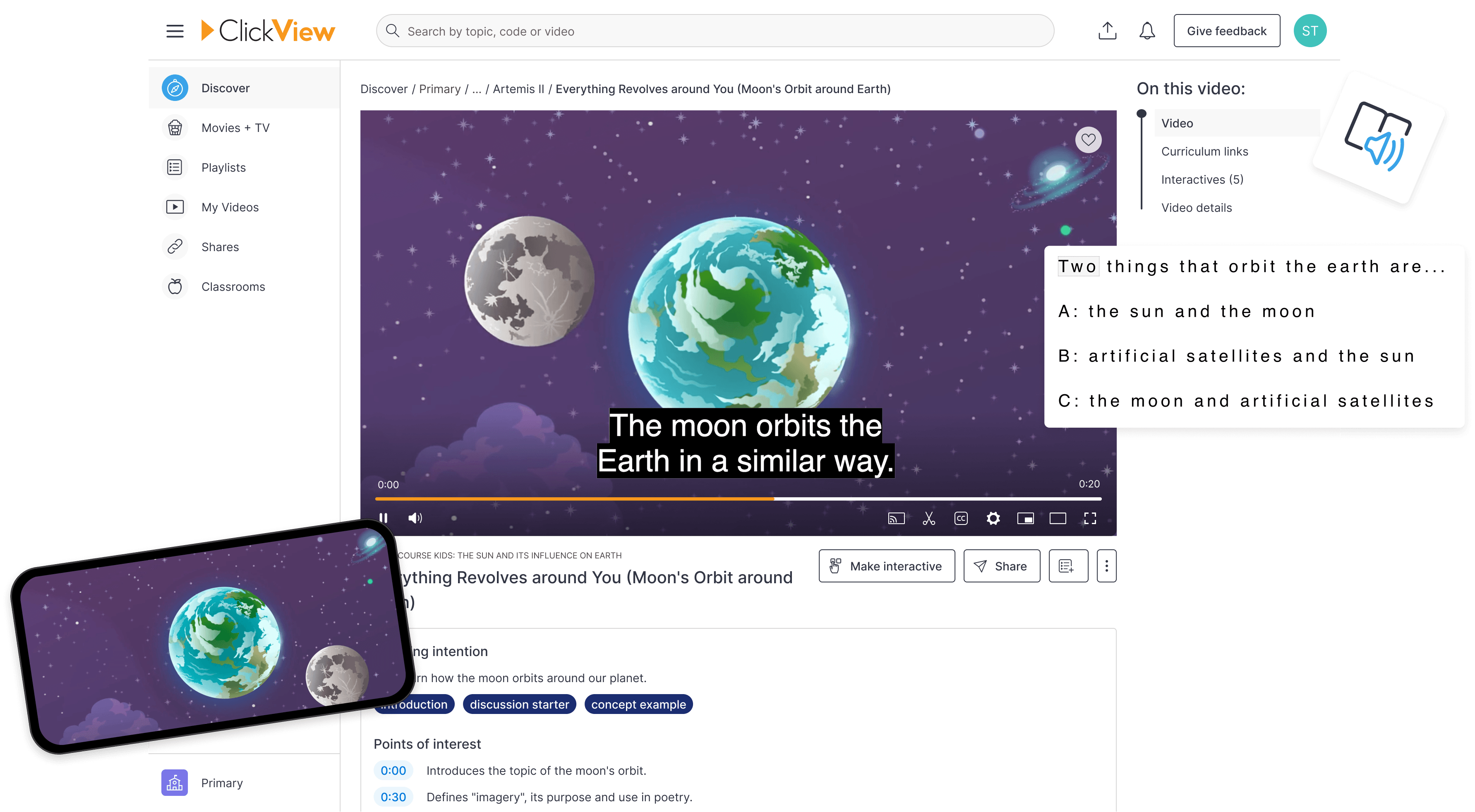
Standards compliance

ClickView is committed to meeting accessibility guidelines - such as WCAG and Section 508 compliance - and continually improving accessibility features.

ClickView's digital materials support the Universal Design for Learning, including features like screen reader compatibility, Immersive Reader, and text-to-speech.
How ClickView helps students in the classroom
ClickView comes with accessibility features that support language difficulties, learning delays and auditory or visual impairments.


Immersive Reader
Immersive Reader ensures every student can comfortably process information on ClickView. Students can listen to text read aloud or control how text appears by modifying the spacing and colour.


Captions and Subtitles
Every video on ClickView comes with subtitles or closed captions that can be read by screen-readers.
Videos uploaded to ClickView are automatically captioned using our AI technology.




Screen reader and keyboard support
ClickView is built in a way that makes it easy for screen readers to parse the information on the page. Videos on ClickView can also be fully controlled by the keyboard.
How we help students at home
ClickView is designed to work with existing devices students can access at home.



Watch videos offline
Students without access to internet at home can download ClickView videos at school so they can watch it offline.
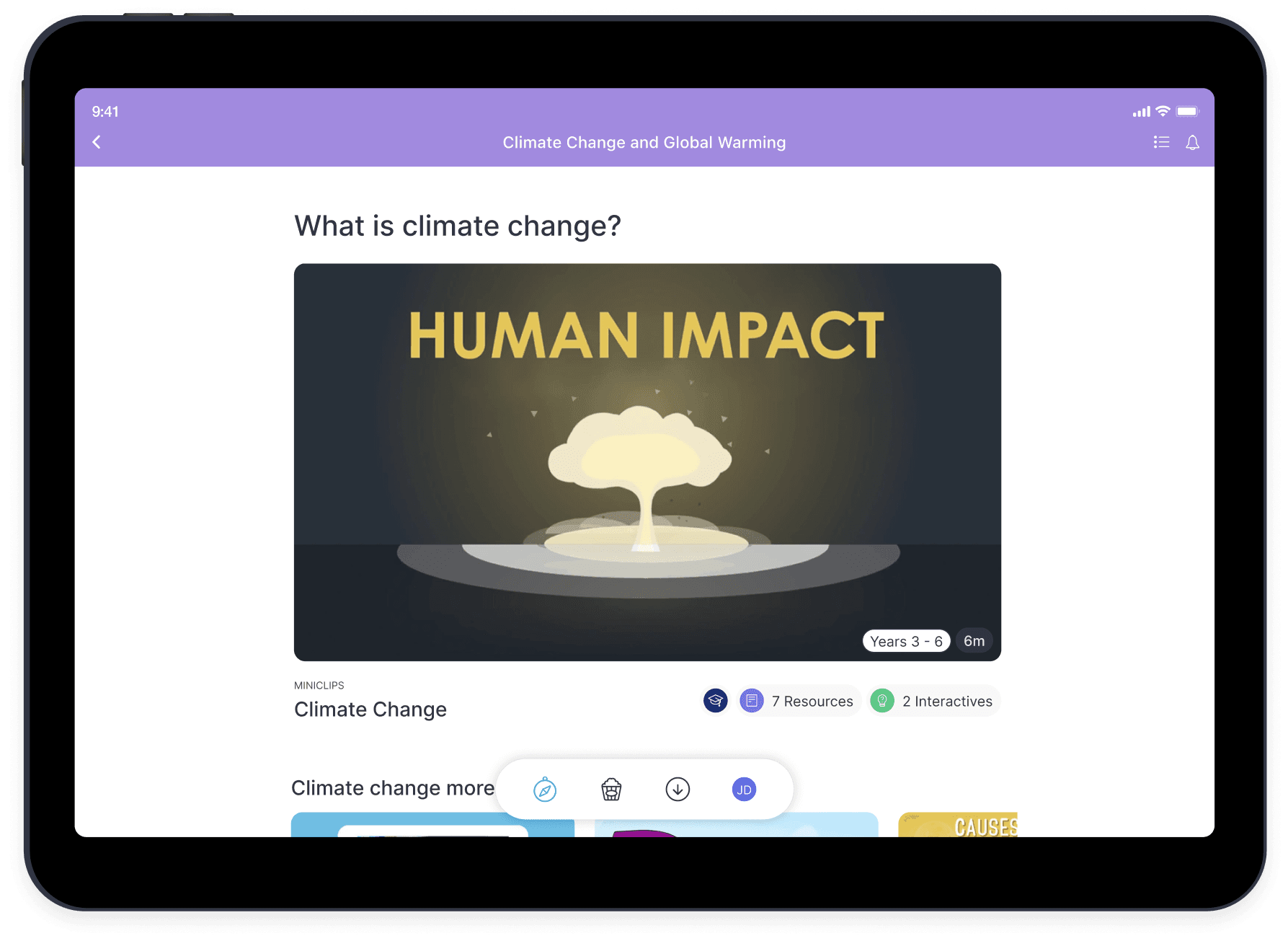

Works on any device
ClickView works on every device. So whether your students use laptops, tablets, desktops or smart phones, they’ll be able to access ClickView.
How we support your whole school
ClickView is quick to set up and easy to integrate into your school's existing technology ecosystem.


SSO
ClickView supports all Single Sign-On solutions so students can use their existing identity providers to access ClickView. No new usernames or passwords to learn.


Local Cache
ClickView Local Cache is an optional network layer optimisation for schools who don't have access to reliable internet.
Local Cache intelligently downloads and stores videos streamed from ClickView so all on-campus playback is streamed locally, ensuring reliable playback and conserving bandwidth.


