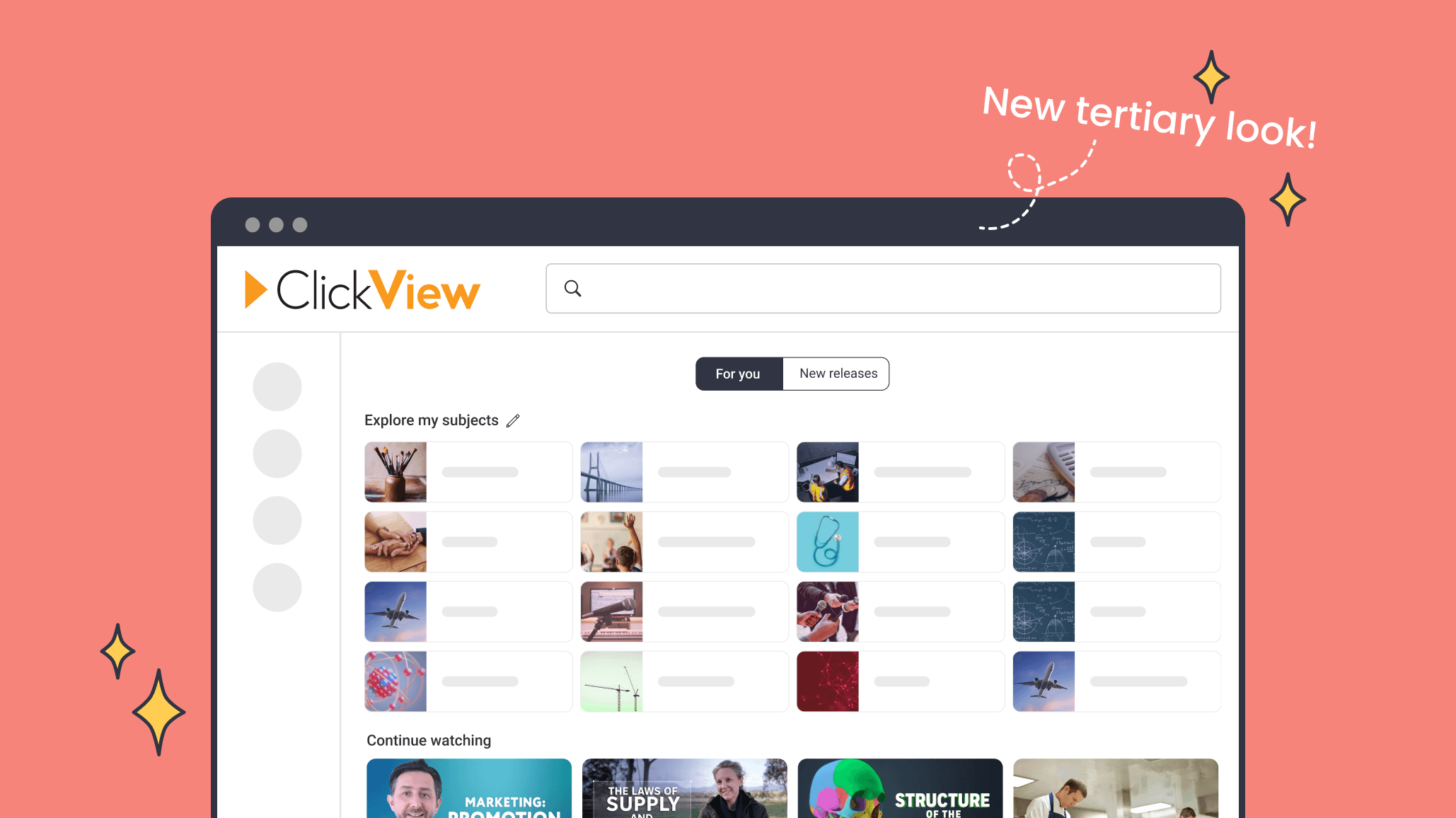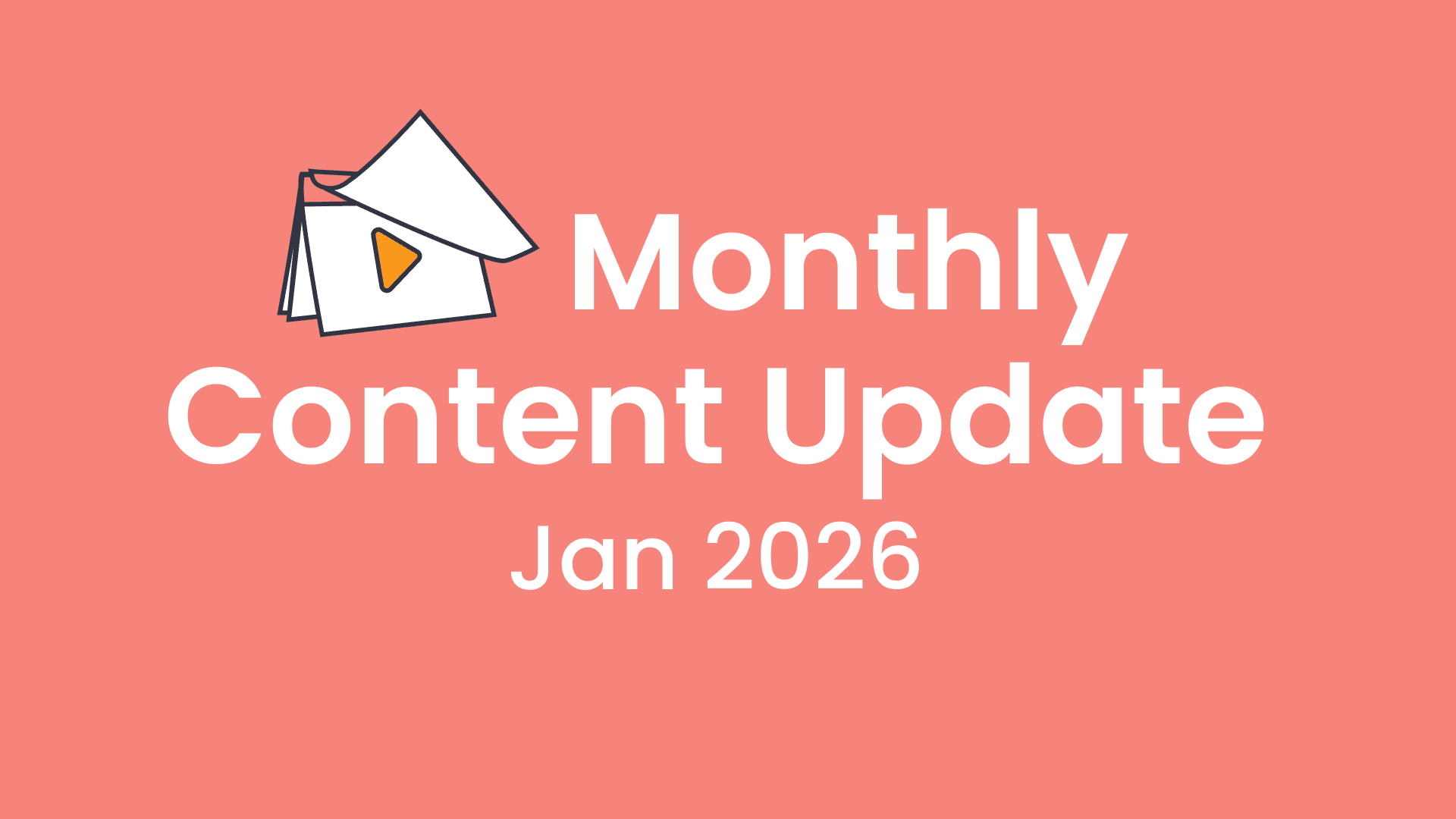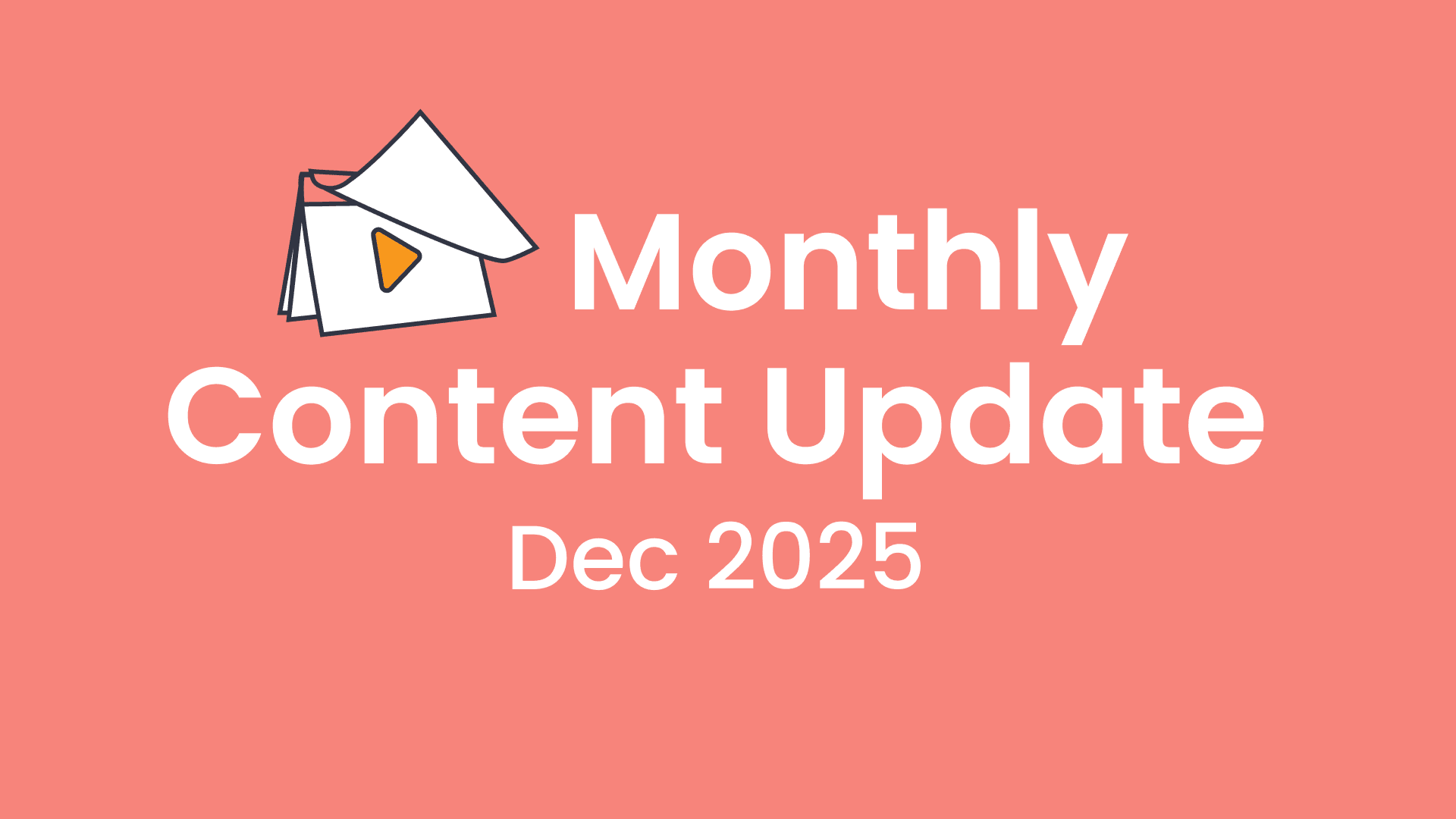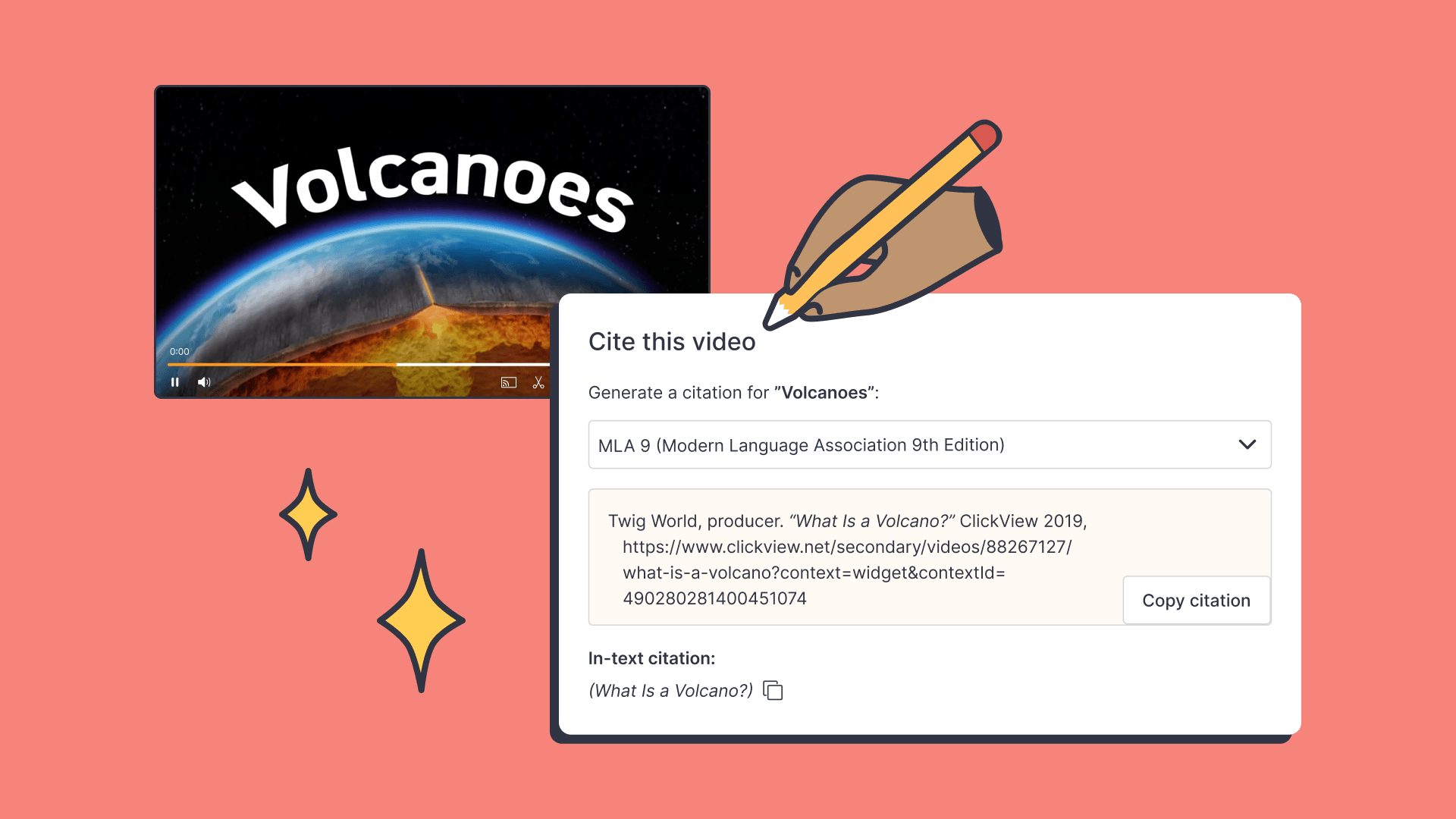Introducing the latest version of ClickView for Tertiary education
At ClickView, we’re dedicated to constantly updating to meet the unique needs of educators. Whether you’re delivering a lecture, leading a tutorial/seminar, or supporting students through self-directed study, we’ve listened to your feedback. We’re excited to introduce the latest version of ClickView, designed specifically to enhance teaching and learning in universities, colleges and vocational settings.
We’ve added new features that simplify course planning, improve student engagement and offer data-driven insights into student progress.
Here’s what you’ll find in the latest version:
1. Analytics at a glance
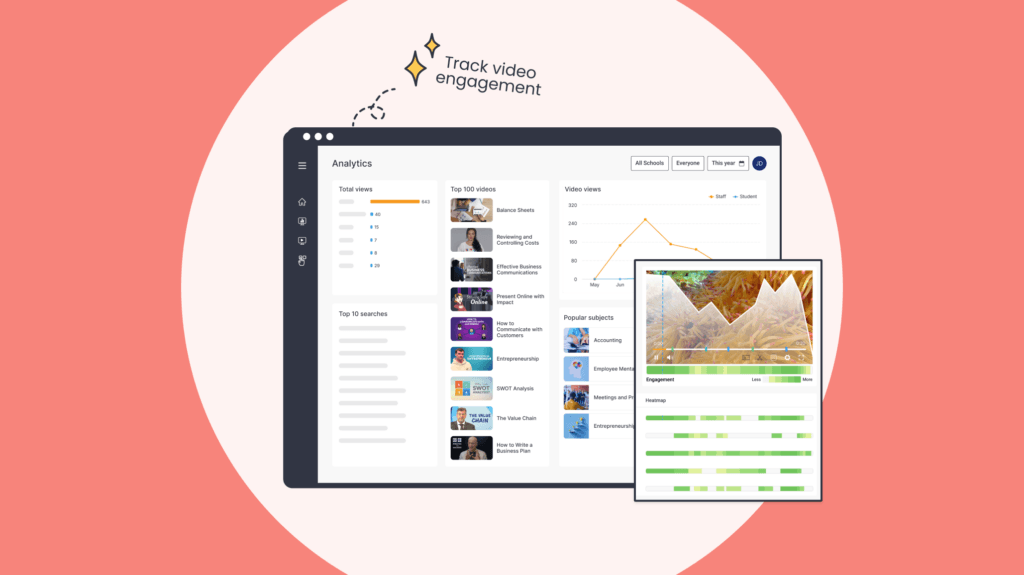
ClickView’s fresh new Analytics view now provides a high-level snapshot of engagement across your institution or tutor group. Designed to give educators digestible insights into overall trends, this will help:
- Track video engagement: Access usage reports that highlight total video views, top-watched videos, popular topics and frequently searched terms, providing a clear picture of video engagement.
- View login activity: See how often students are logging in, helping you assess the reach and effectiveness of your videos.
- Identify popular videos: Quickly understand which videos and topics resonate most with students so that you can focus on high-interest videos in your lectures and/or tutorials.
2. Enhanced video player
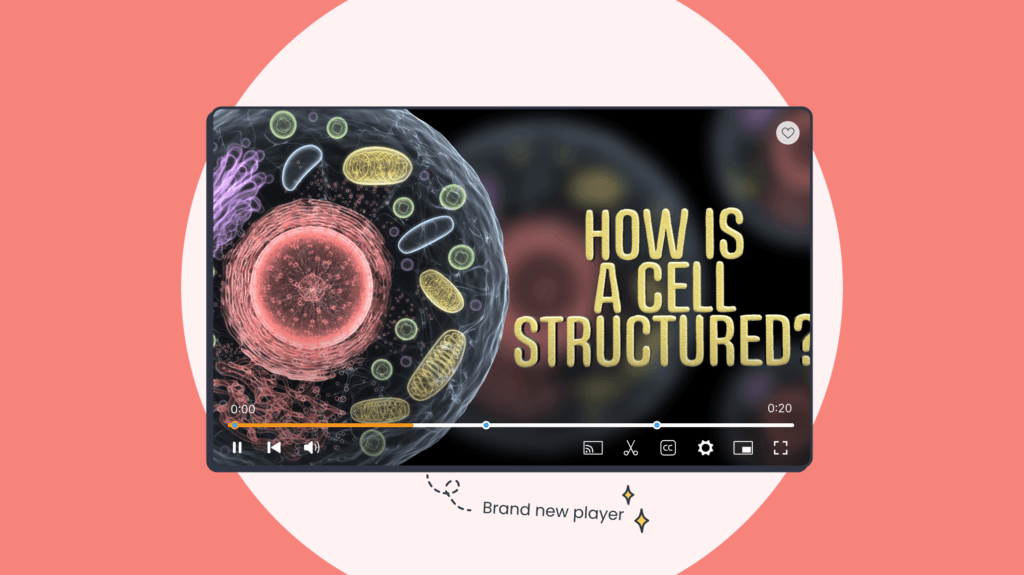
The new video player is designed to enhance the viewing experience and support active learning:
- Variable playback speed: Speed up or slow down the video to match the pace of your teaching or your students’ learning.
- Captions and accessibility options: Adjust caption sizes and utilise the smartboard-friendly player to highlight key points during your lectures or workshops.
- Quick clips: Need to focus on a specific moment in a longer video? It’s now easier to create short clips that zero in on the most important parts for your students.
3. Simplified topic “directories”
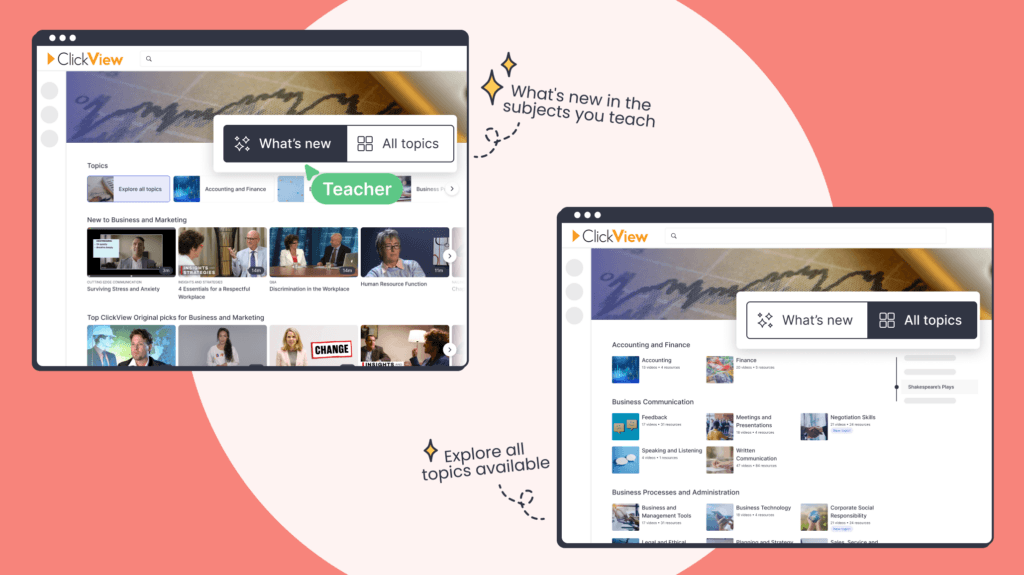
We know how important it is to find the right video quickly, especially when planning lectures, tutorials, assignments or homework. With our new topic “directories”, you can browse videos by topics with ease. Each directory displays the number of available videos giving you a snapshot of your options before watching.
Whether you’re preparing for a seminar or compiling content for a research project, finding the perfect video has never been simpler.
4. Student feeds for sharing
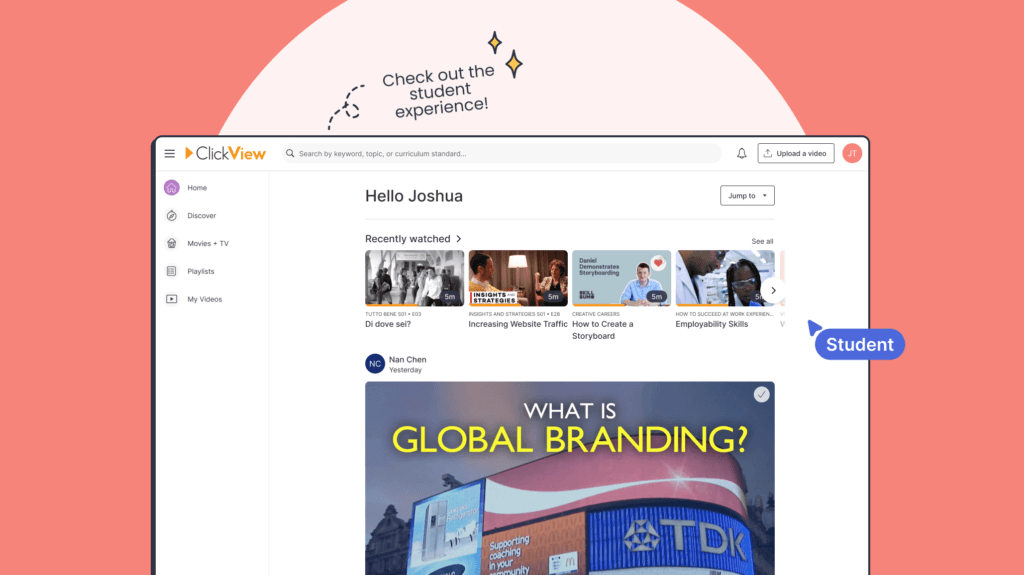
When you share content with students, you want to make sure they can access it effortlessly. With the new student feed, any video, interactive video quiz or resource you share will appear on your students’ personal dashboard as soon as they log in. This ensures they stay on track with assigned materials and helps integrate video smoothly into your course.
5. Favourites at your fingertips
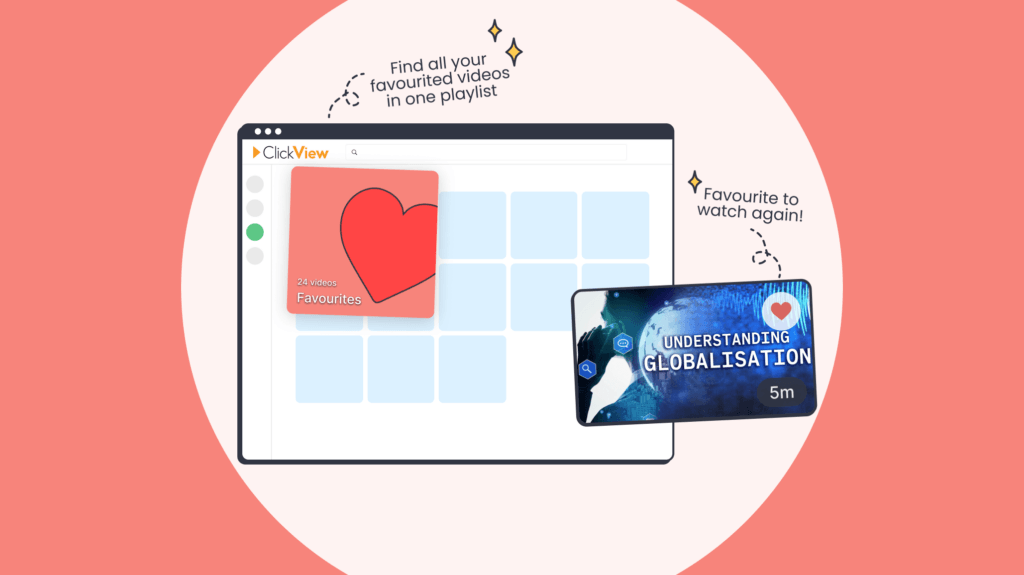
With the new ‘“favourites” feature, bookmarking your videos, clips, and interactives is now just a click away. All your favourites are neatly stored in one place, making it quicker and easier to access the videos you rely on — whether you’re preparing for a lecture or setting up a tutorial.
We hope you enjoy exploring the fresh new look. For those who don’t have access yet, get started here. We love hearing what you’d like to see in ClickView, so feel free to give us your feedback here.
Thank you for being part of the ClickView community!

Joe Pour
briefcase iconChief Product Officer
Experienced product leader with a strong background in engineering and building innovative products at scale.
Other posts
Want more content like this?
Subscribe for blog updates, monthly video releases, trending topics, and exclusive content delivered straight to your inbox.