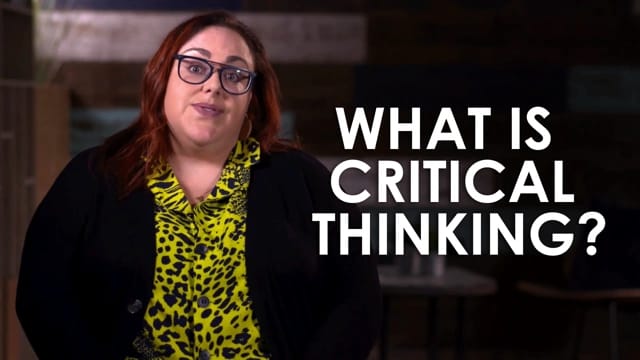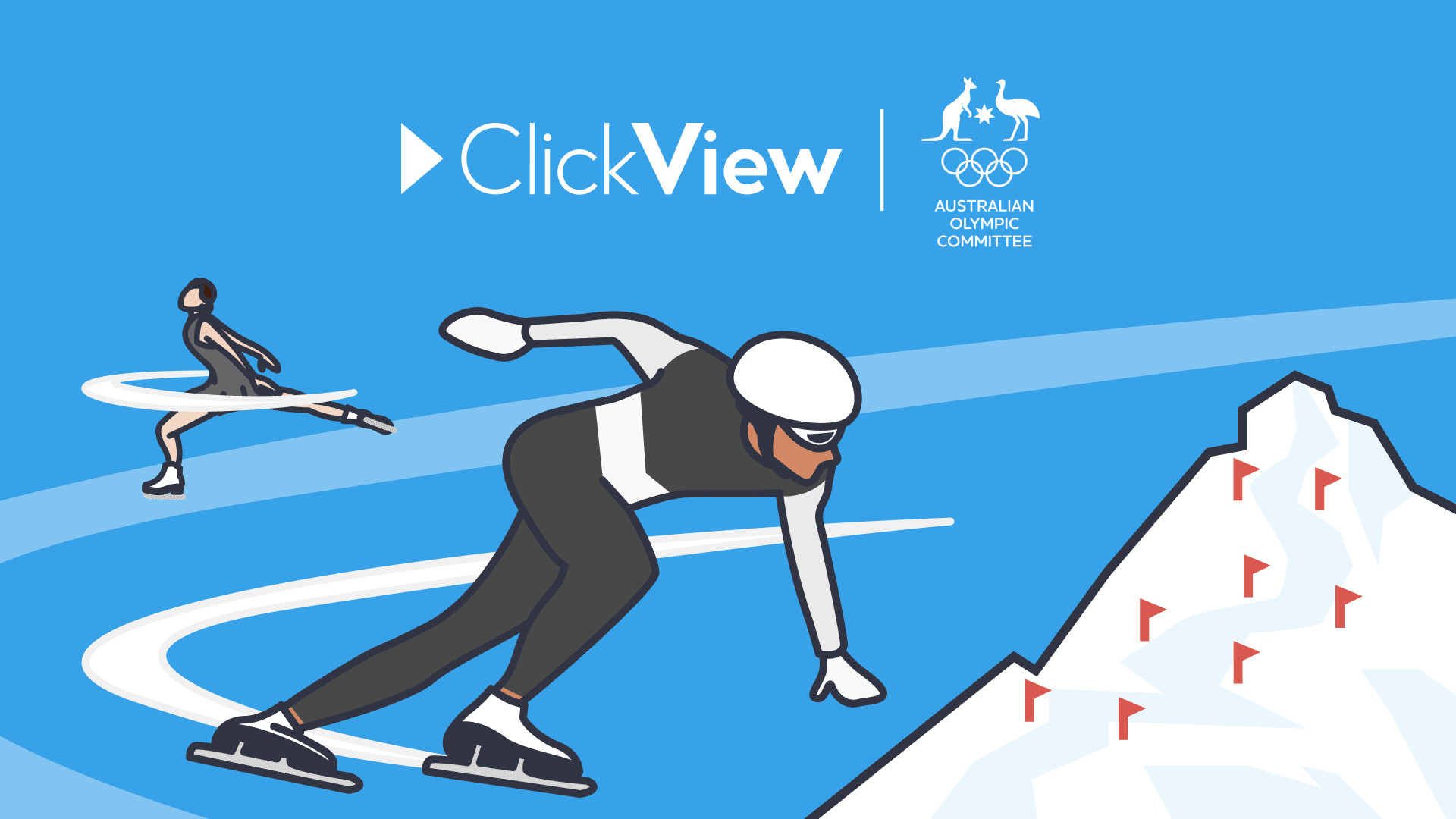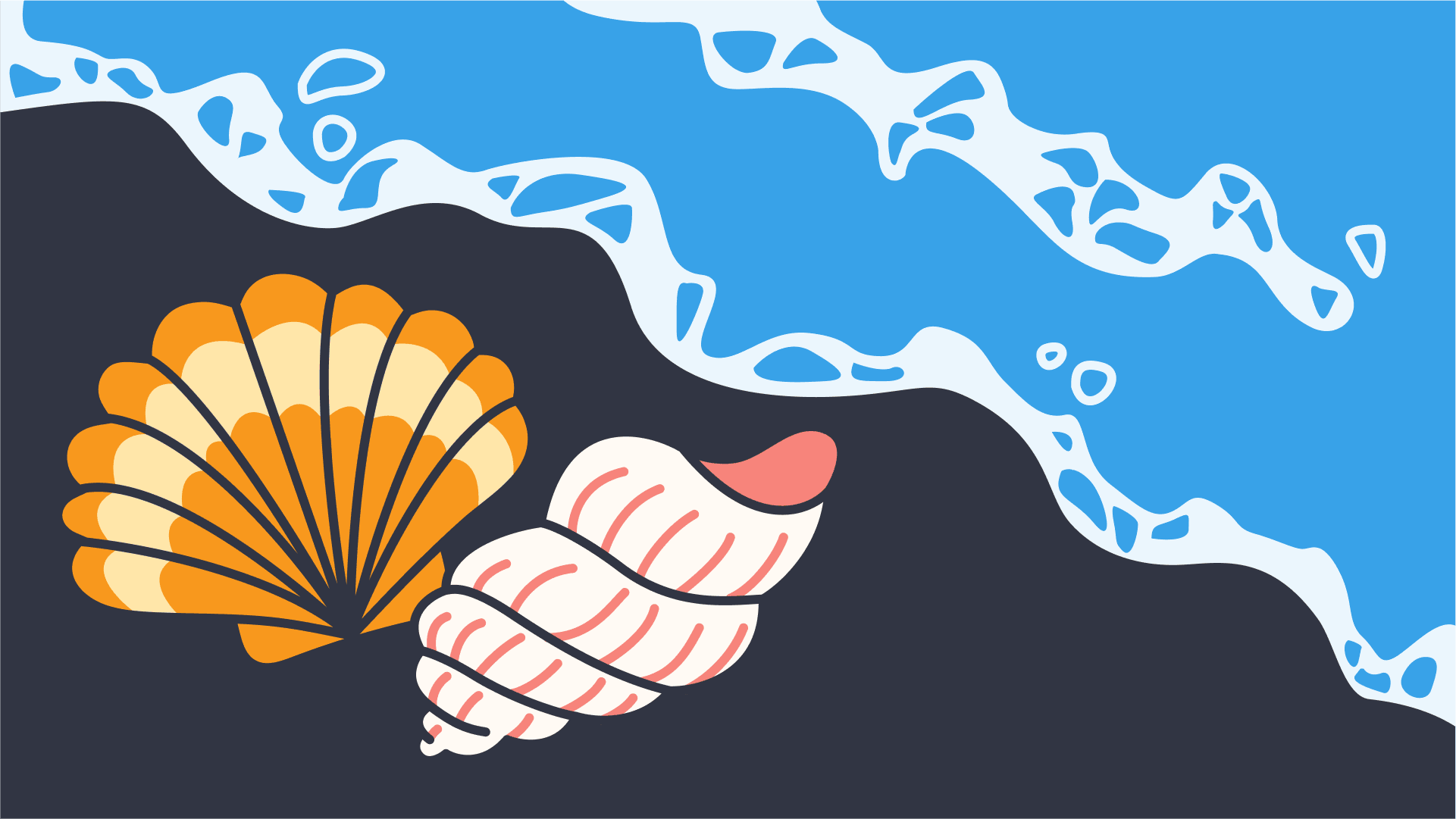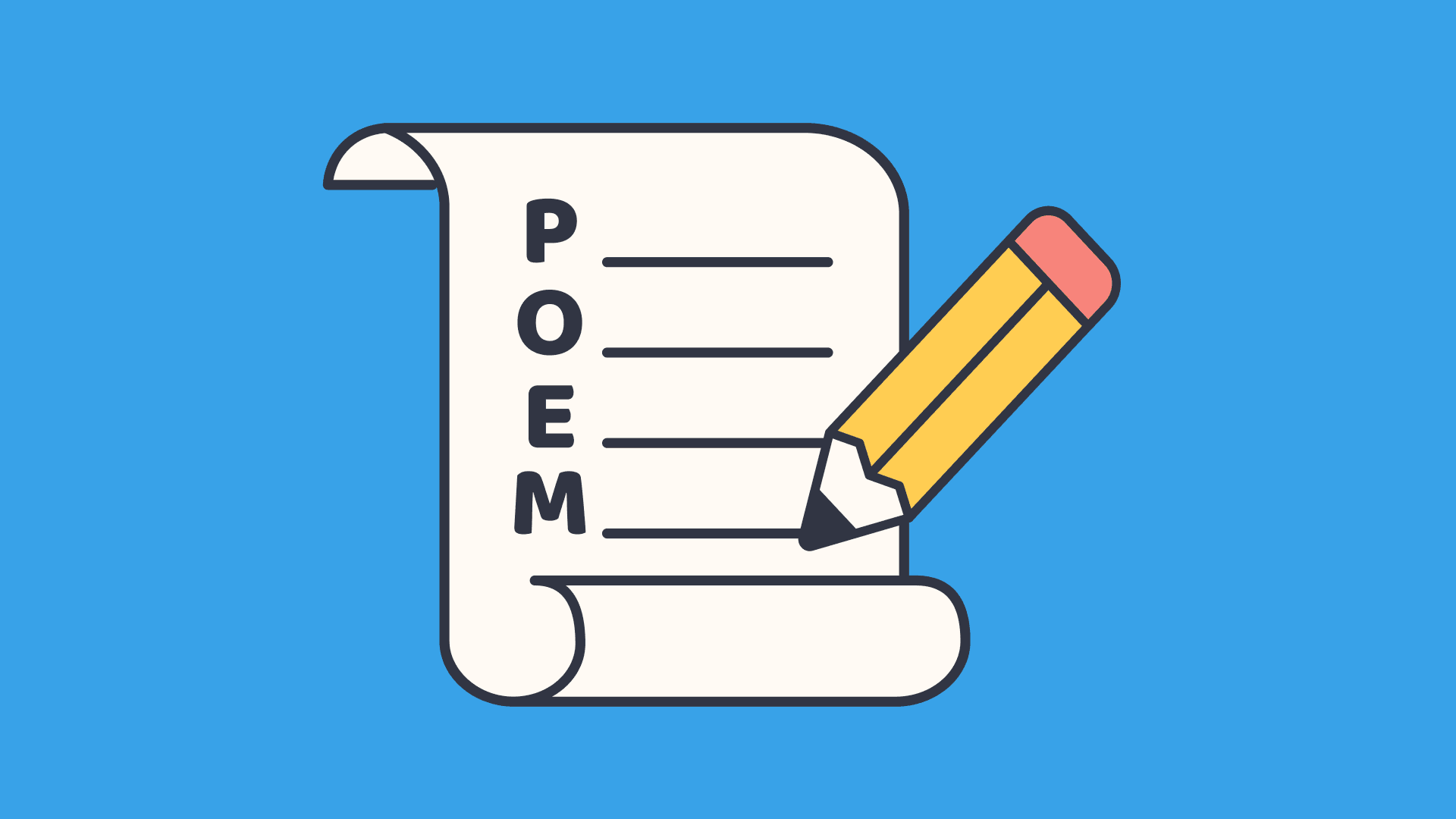Empower students with online safety skills on Safer Internet Day
In this guide
In this digital age, our students and young people are spending more time than ever online. It is often left up to us as educators to ensure that they have the knowledge and skills to keep themselves safe, whether they are online for educational or for recreational purposes.
Safer Internet Day provides the perfect opportunity to highlight the importance of being safe online, and to empower our students to take their online safety into their own hands.
Raising awareness of the importance of being safe while online is paramount for the safety of our students, so why not take some time on Safer Internet Day to ensure your students really know what they’re doing? You can cover topics such as inappropriate content, online bullying, and cybercrime, and know what to do should they encounter something that makes them feel uncomfortable.
Why online safety is crucial for students
Being online is now a part of daily life for our students and young people. This means they are exposed to both the benefits and the risks of spending time online. It is crucial that we safeguard our students when they are online for a number of reasons:
1) Protection from harm
Around 45% of children aged 8-17 have seen content online that they consider to be inappropriate, including violent sexual content and hate speech (Children’s Commissioner, September 2022).
This is a worrying statistic that we, as educators, don’t have a lot of control over! However, by ensuring our students know what to do and how to handle a situation where they encounter unsettling content, we are doing our part to safeguard their mental health and wellbeing.
2) Developing healthy online habits
The Pew Research Center in the United States says that more than 50% of teens aged 13 to 17 say they are online almost constantly. (Pew Research Center, December 2024).
This has been on a sharp upward trend for the past few years. Emerging research also shows that excessive screen time has a detrimental effect on mental health, (NIH, November 2023). Educators need to work alongside students and their parents to make them aware of the risks of spending a lot of time online; as well as providing them with support to develop healthy online habits.
3) Building digital citizenship
Just as we model to our students how to be good citizens in the classroom and in the real world, so too should they understand the importance of being a good citizen whilst online. Safer Internet Day provides us with a platform to highlight the importance of good digital citizenship.
4) Prevent personal data exposure
Sharing private information is probably one of the ways our students are most at risk whilst spending time online. By ensuring that our students know the risks of sharing their personal information, we are helping to safeguard them from harm.
5) Encourage critical thinking
More and more, online spaces are becoming filled with misinformation, scams and harmful content. When students are practiced critical thinkers, it can equip them with the skills needed to discern fact from fiction and to know how to deal with any content they might find distressing.

Key topics to cover on Safer Internet Day
On Safer Internet Day, there might seem like an awful lot of content to cover, which can sometimes leave us as educators flummoxed on where to get started!
I have found that by focusing on key aspects that I believe to be most relevant to my students at the time, I have been able to deliver some timely and important lessons that really confirm to students the realities of this online world which they inhabit.
You could focus on:
1) Personal information
Teach students never to share their personal information, including their name, address, school, or information about their family, without permission from a trusted adult. This can also include uploading photos of them in uniform!
2) Cyber bullying
Explain what cyberbullying is, and provide students with some strategies to be able to report cyberbullying if they see it happening or if it happens to them.
Additionally, emphasise the importance of being kind and respectful to others while online.
3) Digital footprint
Teach students that everything they post online leaves a trace, and educate them about the possible implications of this.
Include a discussion on the importance of thinking carefully before posting or sharing.
4) Privacy settings
If students are using social media, it is important that they know how to adjust their privacy settings to ensure their posts are only shared with those they are choosing to share with.
I have found the series Online Safety and Privacy to be really useful to introduce this topic.
5) Critical thinking
Educate students how to question what they see online, and how to use reliable sources to fact check information.

Strategies for teaching online safety effectively
On Safer Internet Day, I have had great success when I have made the effort to engage my students in a variety of lesson types.
Here are some strategies I have used over the past few years that I have found to be fun and engaging:
1) Use real life scenarios
Students relate well to real life stories and scenarios. I have used role play activities and created real life examples for students to discuss.
This provides a space for students to consider what they would do in certain situations, in a safe, controlled environment.
2) Incorporate technology into lessons – Use the internet!
There are a plethora of online resources that you can use to teach all aspects of online safety. This is not only engaging for students, but also gives them a chance to put what they have been learning about online safely into practice!
Check out the Online Safety topic for a variety of videos.
3) Keep it age appropriate
As with any other aspect of teaching, it is important that you adjust the content and the maturity level of what you are teaching to suit the needs of your learners.
I have found that younger children usually benefit from simple concepts like password protection and not talking to strangers online.
Older children can tackle more complex issues such as digital footprints and the dangers of sharing personal information.
4) Encourage open conversations
In my experience, some of the most memorable and engaging lessons with my students have been when the conversation about a topic is given space to flow organically. This will provide students with the opportunities to share their own experiences, thoughts and ideas.
If your students need encouragement to get the conversation flowing, try asking open-ended questions such as ‘ Have you ever seen something online that made you feel uncomfortable?’
5) Involve parents and caregivers
I have found that one of the most important things you can do is invite parents and caregivers in for a workshop about online safety.
In many cases, parents and caregivers do not know or understand the extent of the dangers of being online; by inviting them into your classroom and engaging them in the topic, they are more likely to continue this conversation in their homes.
Remember – a lot of parents were growing up during the start of this digital revolution and are not confident themselves. Even those who are couldn’t possibly keep up with all the constantly evolving and emerging apps, websites and technology.

Engaging activities for Safer Internet Day
On Safer Internet Day, you may have a whole day’s worth of activities to fill, or perhaps you can only dedicate an hour to the event.
Either way, here are some fun and engaging activities that I have used in the past that can be adapted to suit any primary age classes.
1) Internet safety poster competition
Teach your students about the most important elements of online safety, such as:
- Being kind online.
- Being aware of cyberbullying.
- Not sharing personal information.
- Tell a trusted adult if something makes them feel uncomfortable.
Then encourage your student to work either independently or with a partner to create a poster that displays these important messages. Students could use their own creativity or use online software such as Canva or the suite on their computer.
These posters could then be displayed around your school as a reminder of your learning on Safer Internet Day.
2) Role play – what would you do?
Role play provides a fantastic opportunity for your students to consider how they would respond in different scenarios in a safe and controlled environment. you can present a variety of age appropriate scenarios, and ask your students to role play the scenario, and then portray how they would react.
I usually try to watch each role play as a class, providing an opportunity to open conversations with the students. I have found this is the time that students will open up and talk about their lived experiences.
Some example role play scenarios might be:
- Receiving an odd message from a stranger.
- Coming across a mean comment on Youtube.
- A character in a game they are playing asks for their name.
- They see a video that makes them feel uncomfortable.
- They have been mean to somebody for a while on TikTok.
3) Kahoot online safety quiz!
After some lessons and discussions all about Online Safety, set up your students on a device that can access the internet, and conduct a whole class quiz on Kahoot! I have always had great success using an online platform for pop quizzes, the students love them and they can be a great tool for assessment.
Students can answer questions about Online Safety, and you as a facilitator can see who answers correctly/incorrectly. This then allows you to identify areas of understanding or misunderstanding. This means that you can have whole class/1:1 discussions to address any misconceptions and ensure that everybody is leaving with the skills and knowledge required to keep them safe online!
4) Digital footprint artwork
Students can learn about their digital footprint by drawing or doodling images representing all the ways they spend time online, inside an outline of a foot! These can then be added to a classroom display about Safer Internet Day.
Conclude the lesson by discussing how we can make sure we are leaving safe, positive online footprints, rather than a foot print that could negatively impact us in the future.
5) Online safety song/rap
Encourage your students to work in pairs or small groups to create a song or rap all about being safe online!
They could incorporate a number of different aspects of online safety, such as not sharing personal information and what to do if they encounter cyberbullying, or the song could just focus on one aspect such as being a good digital citizen!
I have found it helpful to choose a popular song that students could use as a backing track. Or, to encourage a cross curricular element, I have encouraged my students to choose some percussion such as drums and tambourines to add interest to their songs!
6) Cyber bullying message tips
Discuss as a whole class how to spot cyberbullying, how it might make somebody feel, and why it may happen in the first place. Then, give your students some practical tips that will help them to identify and report cyberbullying.
Some tips might include:
- Learning to screen grab for evidence.
- How to block and report users on different apps/websites.
- How to include an image in an email.
Students could then demonstrate their understanding by creating a message conversation between two people, where one person is being cyber bullied and asking the other person for advice.
Hopefully these ideas, activities and strategies will help you facilitate an engaging, thought provoking and fun filled day for your students, whatever their age. If you are still looking for more resources and ideas, you could check out Safer Internet Day, which is filled with videos covering every aspect of online safety.
You may like to consider sharing your learning with your wider school community, either through school social media channels or your school website. This helps to promote Safer Internet Day and Online Safety in general, and will encourage your parents and caregivers to continue these important conversations in their homes.

Ruth Litchfield
briefcase iconEducator & Education Content Creator
Ruth is an experienced primary school educator of over a decade, and an Educational Content Creator. She specialises in creating fun and engaging activities that require minimal resources and cover multiple curriculum areas.
Other posts
Want more content like this?
Subscribe for blog updates, monthly video releases, trending topics, and exclusive content delivered straight to your inbox.