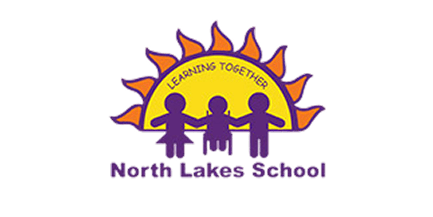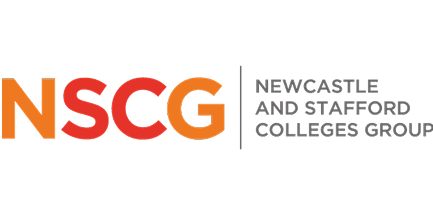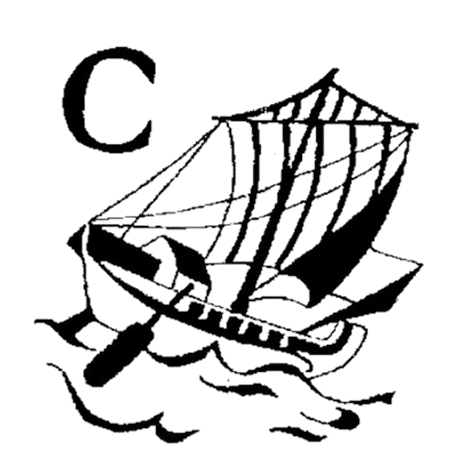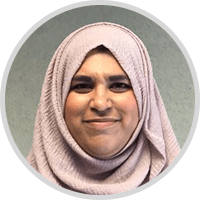Enhancing teaching and empowering learners
A recent round table discussion with Troon Primary School teachers revealed that ClickView is more than just a popular video teaching platform. It’s quickly gaining momentum as a holistically enhanced approach to teaching. ClickView sat down with Troon Primary School Principal teacher Kathryn Alcroft, Primary 6 teacher Cara Nicoll, and class teacher Lorna Beaton to discuss how ClickView is enhancing teaching and empowering learners in classrooms while paving the way for the planned one-on-one device roll out.
"To provide a video with the questions already embedded gives immediate formative feedback. Students are not waiting around. Instant feedback is important to them."
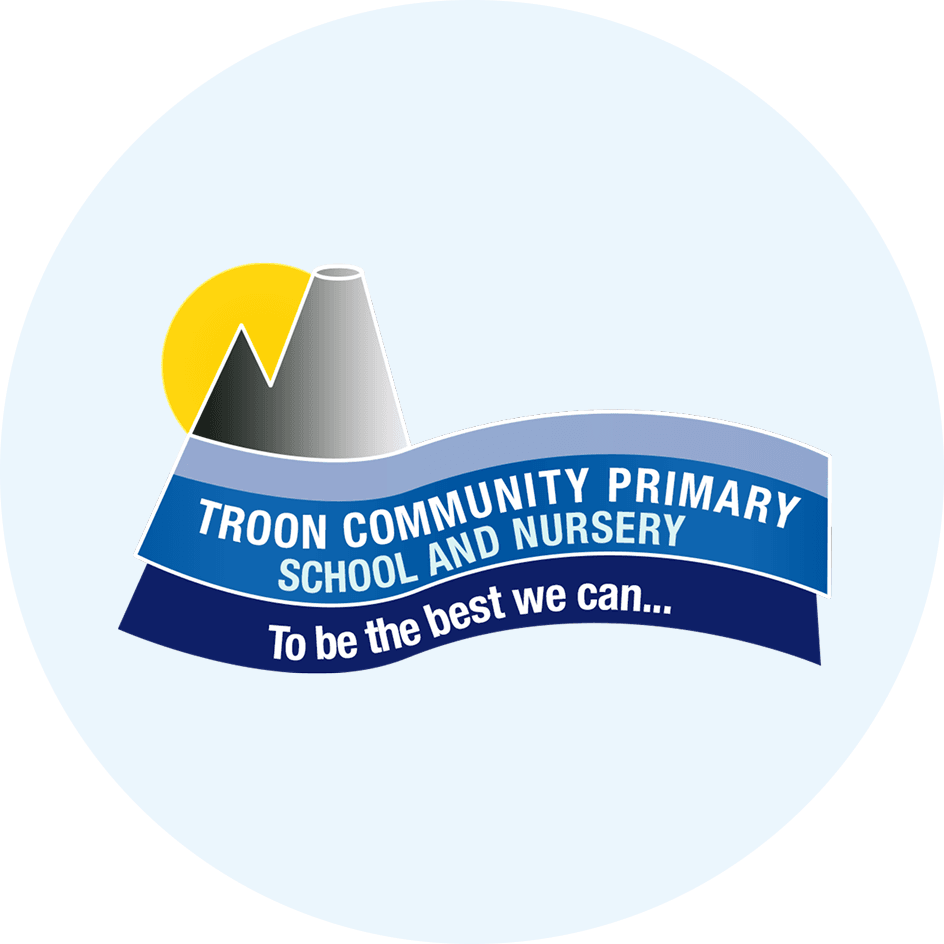
58
students
2021
customer since

VLE
What’s at stake in the classroom?
It’s no secret that teachers want to ensure they are able to provide quality content and deliver engaging learning experiences for their students. But that’s not all that is at stake in today’s classroom.
Teachers need to ensure their practice includes:
- Equity
- Preparing students for the 21C working world
- Collaborative learning communities
How can teachers accommodate these issues and deliver quality content in an already crammed school day?
In partnership with ClickView since January 2021, Troon Primary School educators have witnessed positive inroads in tackling student engagement, building learner confidence, and driving positive learner outcomes across the whole school.
How?
It’s simple: with easy-to-use access to a wide range of quality video content that is backed up with resources and support. Here’s what that looks like at Troon Primary School where, together with ClickView, teachers are charging up the learning landscape at their busy school.
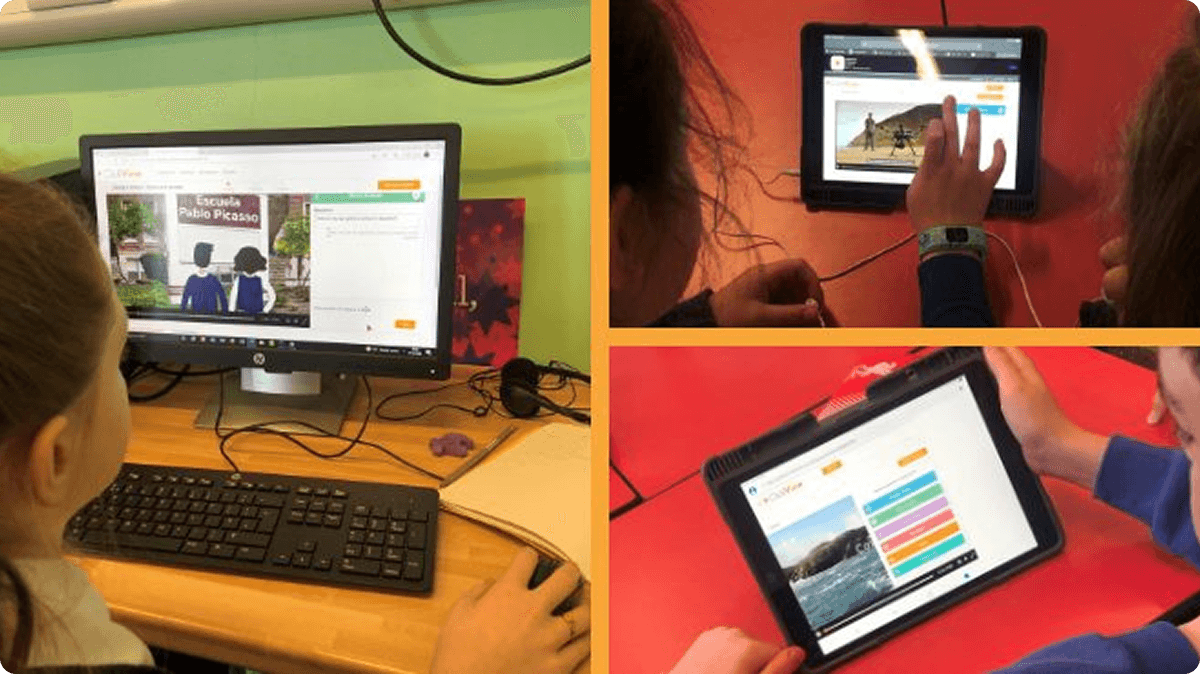
Five ways ClickView is making a difference at Troon Primary School
1. Easy access to quality content
When Lorna is planning her lessons, it can be a simple case of “two or three clicks and I’ve selected a nice range of videos knowing that the material in the videos is free of any inappropriate material,” she explains.
“I can select the video that I know will have no distracting and inappropriate YouTube ads.”
All ClickView video content is curated and curriculum-aligned, so teachers like Lorna know that the content is always age and stage-appropriate.
“Before ClickView, I would spend ages filtering videos and still not find what I was looking for. If it’s too simple, students will disengage and lose concentration,” Kathryn adds.
Alignment with the National Curriculum is vital. This means that Kathryn is always confident in her choice of ClickView material.
"When I go into ClickView I know I absolutely have the right lesson plan with the right material that correlates to appropriate benchmarks."
2. Time-saving curriculum-aligned content
Like any busy school, there are days at Troon Primary School when lessons need to be covered at short notice.
“If you have a variety of classes to teach as a supply teacher you can just get straight into ClickView,” shares Lorna.
What if a teacher was short on time and not quite tech confident, would they find their way around ClickView?
“The categories are straightforward. Even if you’re not tech-savvy you’re still able to tackle it.”
It’s reassuring for teachers, students, and their parents that when there are unexpected interruptions at school, learning continuity is maintained.

3. Inspiring learning and enhancing practice
Diving more deeply into how video can deepen student understanding, there are key ClickView features that all three Troon Primary teachers enthusiastically discussed.
“Video removes a lot of barriers to learning. For example, dyslexic learners respond better to audio and visual rather than constant writing,” Kathryn offers.
And the result?
“A more inclusive learning environment,” she says.
Video speaks to digital native learners. It allows variety in delivery, with different voices, characters, and visuals that keep students engaged.
Formative assessment is also enhanced. The embedded questions in ClickView videos mean that feedback is instant.
Teachers know that timely feedback empowers learning and maintains motivation. Data can also be stored easily:
“You’ve got the feedback that can be stored straight into your assessment file. And you can assess where they are and what they know which helps you to plan learning that is really specific for your class,” Kathryn adds.
Further, interactive questions open up opportunities for informal assessment. This reduces anxiety, gives more authentic responses, and supports self-paced learning.
Teachers can also customise interactive questions:
“Teachers can change questions depending on what level you’re teaching, and you can make your own interactives as well,” Lorna adds.
"It provides opportunities for us to formatively assess them with what they’re asking and with the answers they provide. Children don’t know they’re being assessed."
4. Collaboration and community
There’s nothing more positive in a school than collaboration. ClickView interactive video dispels the myth that video is a passive learning experience.
“When students build their own interactive videos they want to share and show their work so that others can take part. This builds their confidence and increases learner engagement. When they share with each other the learning is not just coming from us.”
This fosters a community of learning that extends beyond classroom walls. Teachers can also collaborate by sharing resources, reducing workload, and saving time.
Collaboration continues when students are at home, sharing learning with peers and parents while working at their own pace.
“For some students, learning at home doesn’t feel like homework!”
ClickView’s support also plays a vital role.
“What’s made the difference is the support we’ve had. ClickView responds quickly to emails and we have support videos available. For me, the support has been key in rolling it out across a big school like ours,” says Kathryn.
5. Partnerships and potential
“As a leader, I’m excited about the potential of ClickView. The quality of content and the ease of searching has helped staff get on board. Combined with PD sessions that staff can access when it suits them, it has had a huge impact on staff across the school,” explains Kathryn.
“ClickView boosts my confidence as a teacher. It gives me a platform where I can enhance my own learning,” adds Cara.
With the potential rollout of individual devices for students, Kathryn predicts:
“The potential for self-paced learning and assessment is huge. It’s going to really take off. It will transform the way we deliver our teaching and the benefits will be significant.”
In partnership with ClickView, Troon Primary School has already seen fantastic results and looks forward to further growth as their journey continues with one-to-one devices.