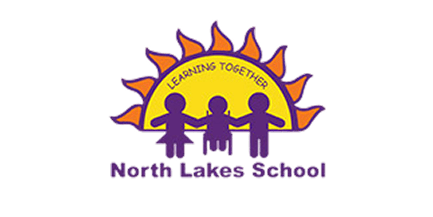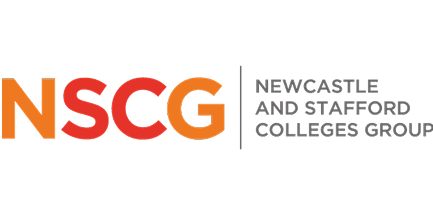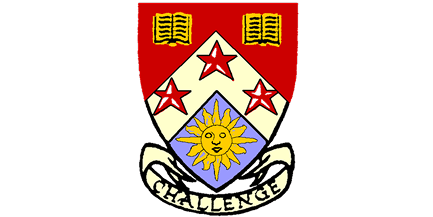Bringing vocational learning to life
Kenneth Park, Senior Lecturer for Tourism Events and Aviation at Glasgow Clyde College, helps students and staff take full advantage of ClickView’s features.
"By letting students watch before class, it’s a brilliant way to stimulate conversation.'"

12k
students
2013
customer since

VLE
Creating training screencasts for staff and flipping classrooms – all in a day’s work
“At Glasgow Clyde College, we've had ClickView for a number of years,” explains Kenneth. “But the team felt it was important to try and push that further, so we could remain on the same wavelength as the students.” This led to a concerted effort to engage staff by increasing training options and raising awareness.
Kenneth works in the Relearning Department, where his role involves helping academic staff use technology in teaching and learning. “We might offer a face-to-face training course about getting started with ClickView, and some of the main features.” To reinforce these professional learning sessions, Kenneth and his team create short screencast recordings on different topics. “It’s easy to make reasonably high-quality screencasts. We simply talk through what we did in training and make these short videos available to lecturers.”
"I do a lot of ClickView training with staff and people can't believe what's on offer…they are astounded at the keyword search tool.” The intuitive search function doesn’t just bring up titles but can pull out any piece of content or spoken word in a programme. “All of a sudden, you’ve got a very subtle search tool that allows you to narrow things down quickly. If I can get in front of people and show them these features, they are quickly engaged."

How staff use ClickView at Glasgow Clyde College
Staff use video in a range of ways:
- Lecturers new to ClickView might show a video to a class using a projector as a discussion starter or activity prompt.
- Intermediate users source specific videos and build activities around them, sometimes making them interactive to encourage student responses.
- Advanced users record student work for assessment, or create screen captures and content to support flipped learning.
The flipped classroom model has been particularly effective. “Our students are doing vocational courses. They need to see how the knowledge they're learning in class transpires in real life.” Kenneth recalls a programme they recorded about operations at Heathrow Airport. “Clearly, we can't simulate that in the classroom. But by letting students watch before class, it’s a brilliant way to stimulate conversation.” Flipping learning also allows staff to make better use of valuable class time.
Staff also emphasise the importance of strong teaching methodology when using ClickView resources. The interactive video feature allows tutors to upload videos to the virtual learning environment and embed questions. This helps teachers identify student knowledge and gaps before class. “It's almost like unsaid knowledge or intelligence,” Kenneth explains. “You can plan a more effective lesson.”

Student response and positive outcomes
Kenneth also notes the accessibility benefits. Around 15% of students at the college don’t have access to the Internet or a PC. “We know a lot of them are learning on their phones, and ClickView presents very well on mobile.” Another advantage is that, unlike YouTube, ClickView has no distractions. “We're dealing with 15- and 16-year-olds. They're easily distracted. If we can remove distractions from the video and interface, that’s a win."
"Student feedback has been really good. Students love to see the application of theory in real life practice. Video is a medium they feel comfortable with, so we need to present knowledge this way."