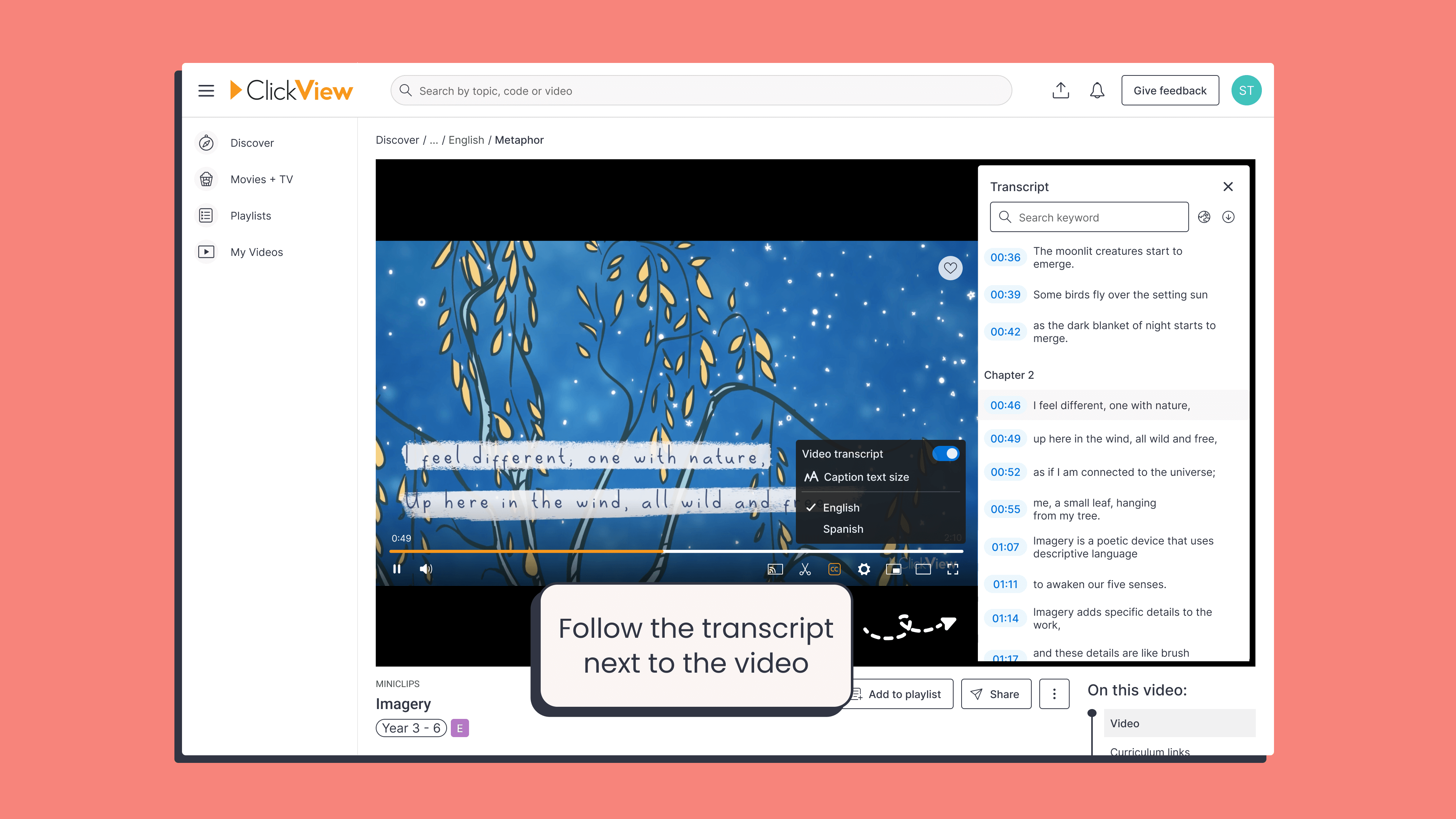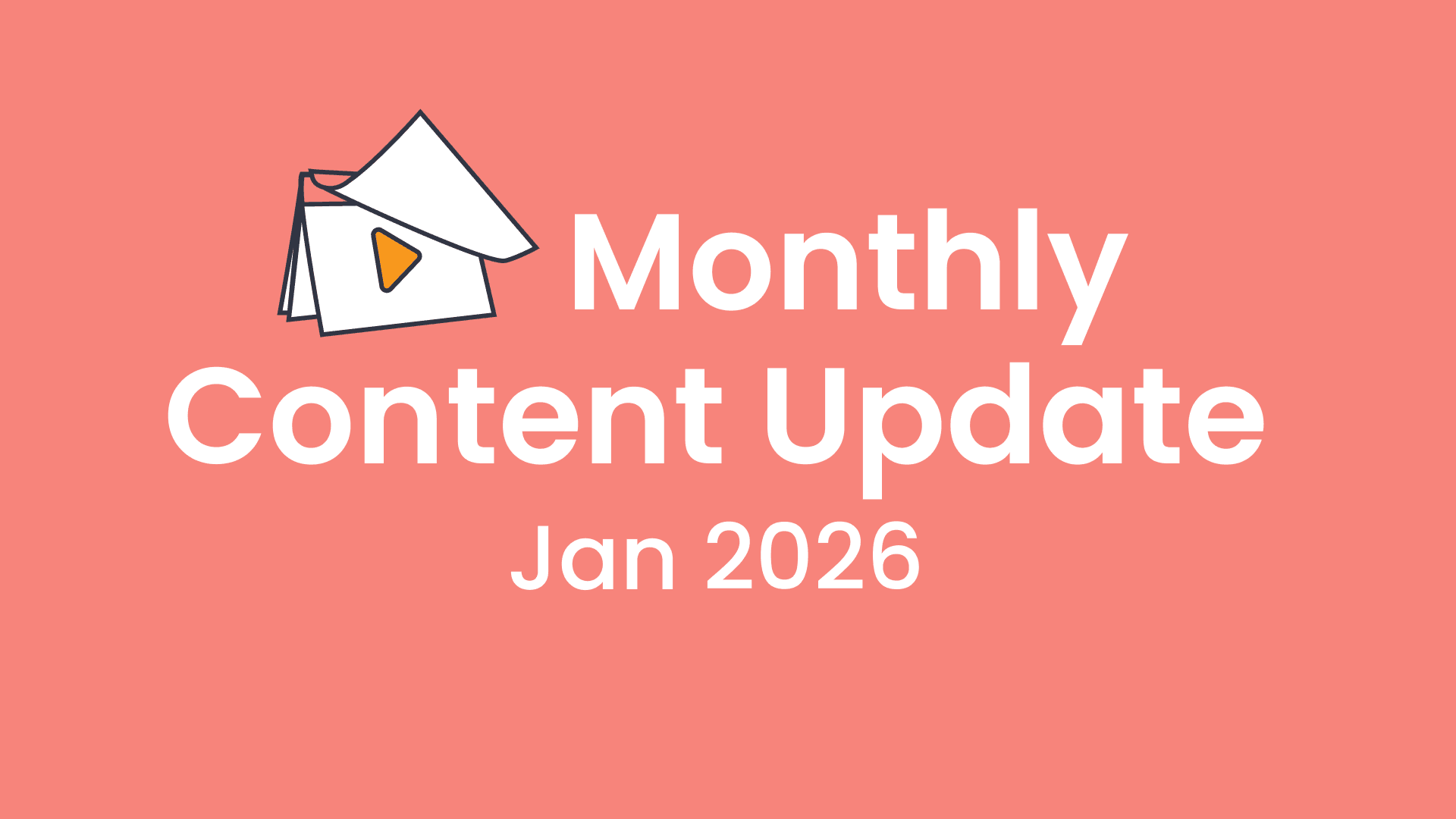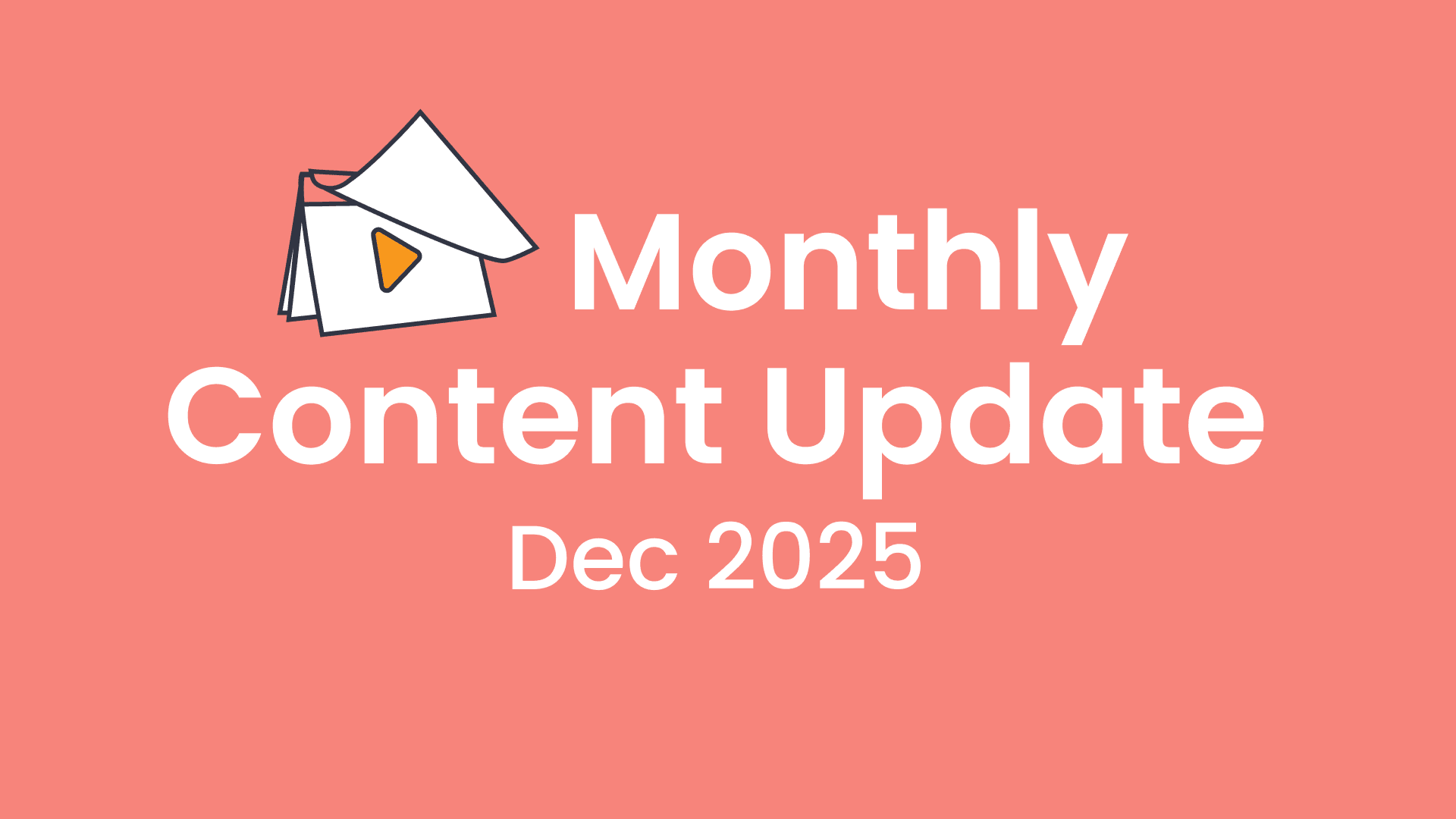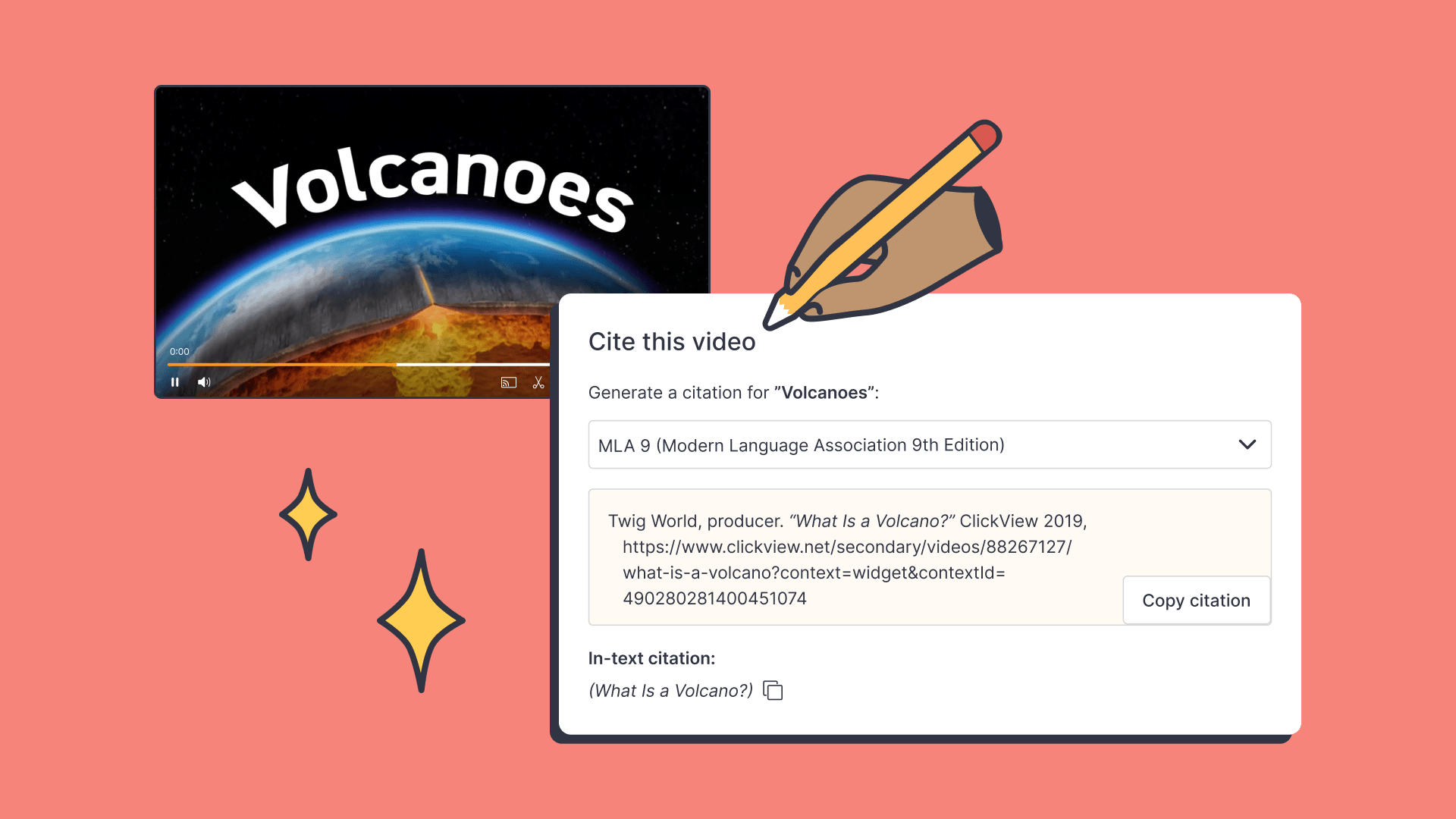Transcripts are now available for all videos
What’s new
We’re excited to launch Transcripts, available for all videos on ClickView.
This feature displays a full transcript alongside the video, highlights each sentence in real time, and makes it easy to jump directly to specific moments.
Transcripts make it easier to scan, search, and download video content, supporting lesson planning and resource creation.
They also provide greater flexibility for students, allowing them to follow along, study in their preferred language, and revisit challenging concepts at their own pace.
Research & user feedback
Our Transcripts feature has been shaped by the ways teachers are already working with our videos.
Transcripts play a key role in lesson preparation, helping educators quickly review video content and determine its suitability.
can all the videos have Transcripts available so that we can quickly review the content?
Many teachers were also copying and pasting caption text, manually removing timestamps, and reformatting it to create classroom activities.
transcripts [are] particularly fantastic when it comes to designing questions and activities,
This feedback made one thing clear: transcripts are a valuable classroom resource. They help teachers prepare, adapt, review and deliver lessons more effectively.
What’s changed
Video transcripts are now live for all ClickView videos that include captions.
You can view the transcript in two ways:
- Side-by-side panel: Opens next to the video player.
- Below the video: Displays the full transcript on the play page.
Side-by-side
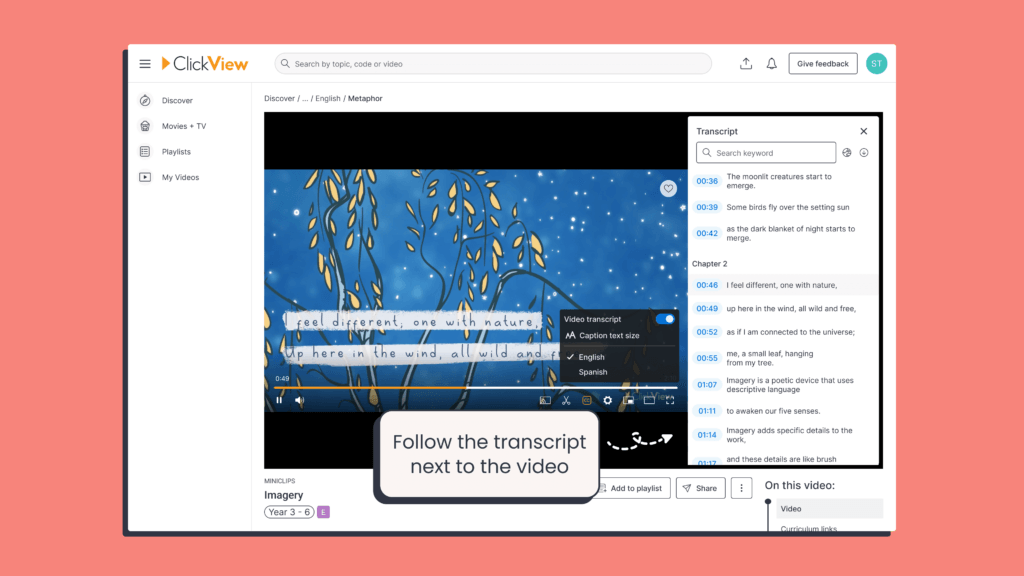
Beneath the video
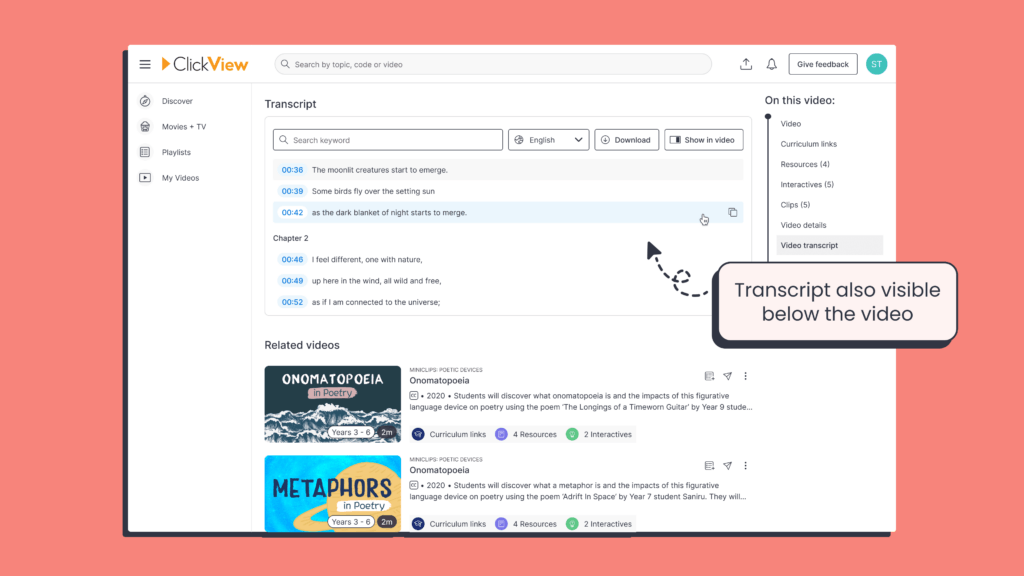
To open the side panel, simply click the captions icon in the video player.
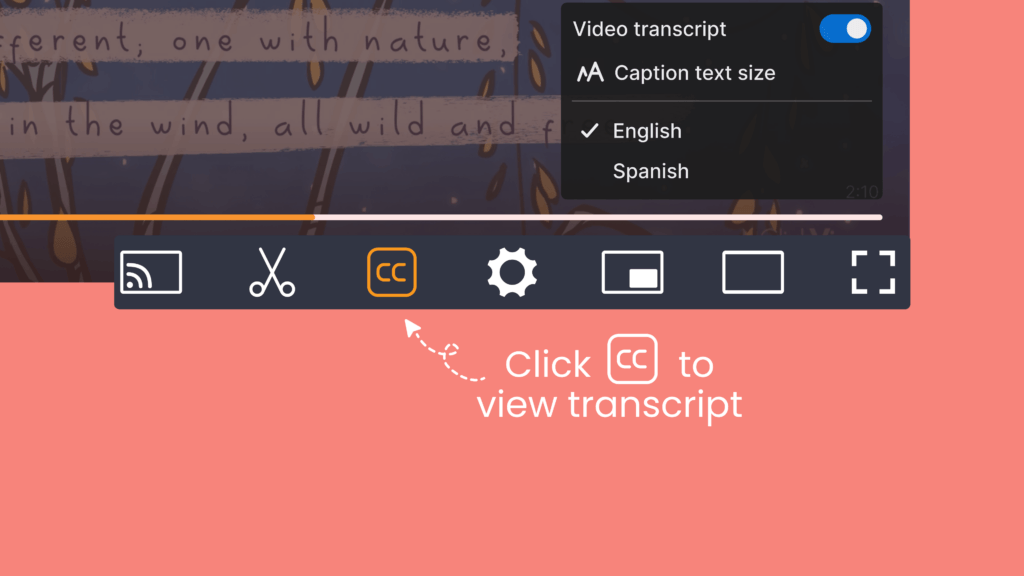
Search for keywords
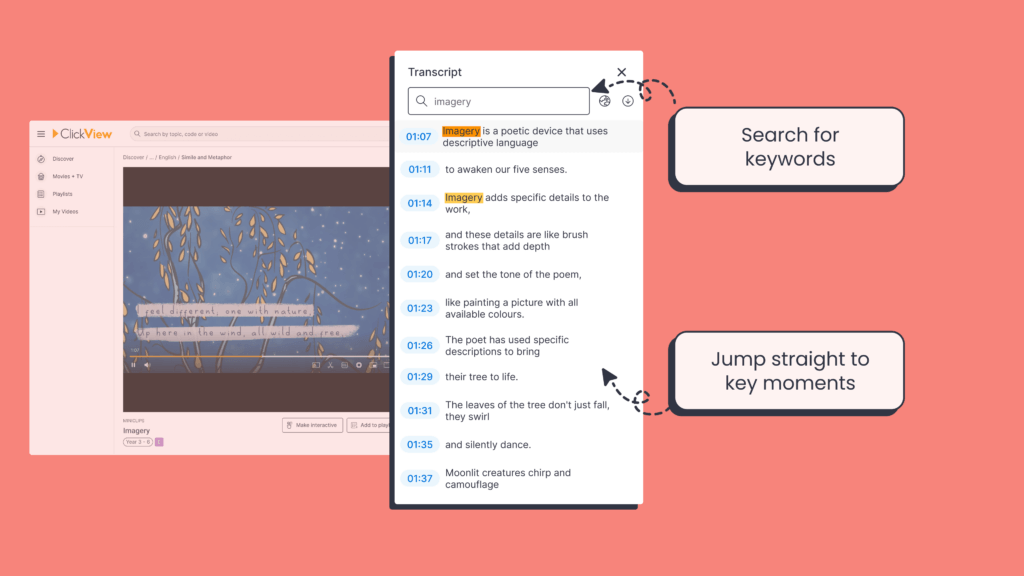
Once you have the Transcripts widget open, you can search for keywords or click any line to jump to that moment. Students can toggle between supported languages, and you can download the transcript to use in lessons or share with students.
Tips and tricks
Transcripts open up new opportunities for both teaching and learning:
- Reinforce literacy skills – Encourage students to follow along with the transcript as they watch. This is especially valuable for EAL learners who will benefit from reading and listening simultaneously.
- Support independent study – Students can download transcripts, highlight key points, or use them to take structured notes offline.
- Jump to key moments – Students can search for quotes, perfect for subjects like film, drama, or literature, where students have to analyse specific scenes or paragraphs.
- Create cross-curricular opportunities – Switching to another language helps students explore subjects while developing bilingual vocabulary.
As always, we’d love your feedback – this feature was built in direct response to it. Keep sharing your ideas here so we can keep making ClickView better for everyone.

Joe Pour
briefcase iconChief Product Officer
Experienced product leader with a strong background in engineering and building innovative products at scale.
Other posts
Want more content like this?
Subscribe for blog updates, monthly video releases, trending topics, and exclusive content delivered straight to your inbox.